How to Secure Kaseya One using Secure Edge
Secure Edge is often used to enhance the security posture for various SaaS applications. It does this by hiding the remote users behind a single IP Address and then using the IP Access controls of the SaaS application.
Configure
To set up this enhanced security posture with Secure Edge and Kaseya One, follow the process:
-
Navigate to portal.dattobackup.com
-
Log in with your Partner Portal credentials.
-
From the header menu, select Status > Networking Status.
-
Click on the Launch Network Manager button.
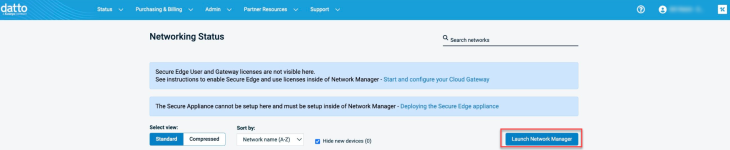
The All Networks page will be displayed.
-
Select Secure Edge, then the Security Policy menu. Click on the desired Policy to open it.
-
Inside the Tunnel Settings tab, make sure the Tunnel Type is either Full tunnel or if it is configured as Split tunnel, make sure you have included the Kaseya One Traffic by adding 168.61.5.96/29 to included address ranges.

-
Save your changes.
-
Use the steps in Kaseya One, to configure IP access control.
NOTE Enter in the Gateway IP found under Secure Edge / Service Settings and any Public IP addresses found on your on-site Firewalls for the users using Kaseya One.
-
Go to your Secure Edge client machine and make sure the client is connected.
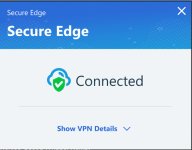
-
Login into Kaseya One.



