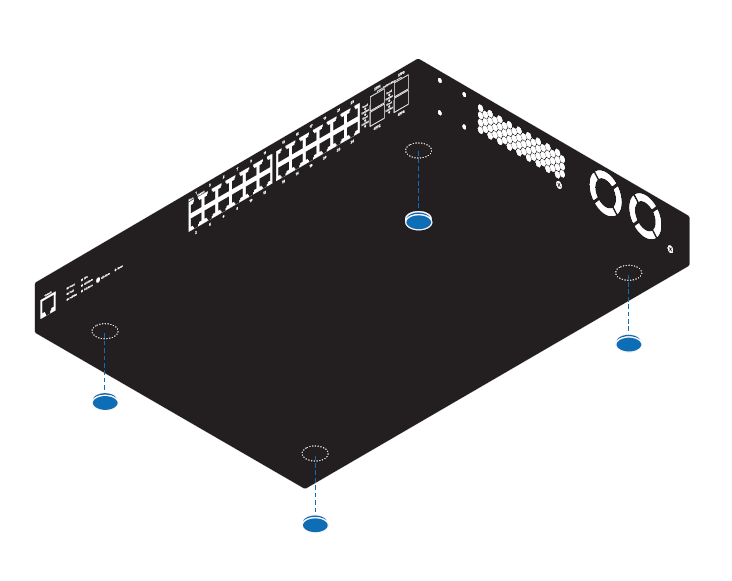Mounting a Datto Switch
This article describes how to mount Datto Switches by using the included mounting hardware.
Procedure 
All Datto switches include the same hardware for supported mounting configurations.
IMPORTANT Our base model SKU, the DSW100-8P-2G, cannot be rack mounted. It can only be wall-mounted or desk-mounted.
There are three sets of mounting hardware included in the switches' packaging. Select a mounting configuration to continue.
 Rack mount
Rack mount
When using the rack mount kit, you can mount the switch in an EIA standard size (19") rack. Attach the included mounting brackets to the switch as shown in the below illustration. Then, secure the mounting brackets to the rack.
 Desk or shelf mount
Desk or shelf mount
Apply the included rubber feet to the bottom corners of the switch as shown, and place the unit on a flat, level surface.
 Wall mount
Wall mount
Attach the included mounting brackets to the switch in the positions shown. Then, mount the device to a wall with the ports either facing up or to the side. Ensure that the wall anchors (not included) can support the weight of the switch and any cabling.