Setting up Cloud Management on AP440, AP840, and AP840E Access Points
This article describes how to set up cloud management on Datto AP440, AP840, and AP840E Access Points
Environment 
- Datto AP440 Access Points
- Datto AP840 Access Points
- Datto AP840E Access Points
Description 
-
Sign into Datto Network Manager, then click the All Networks link in the Navigation menu.
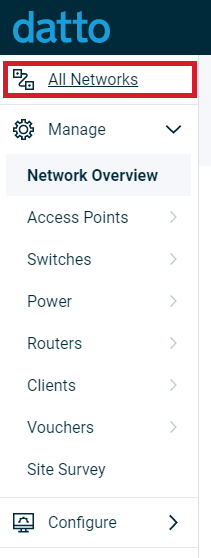
-
Select the network to which you would like to add the access point, or click the Create Network button to make a new network.
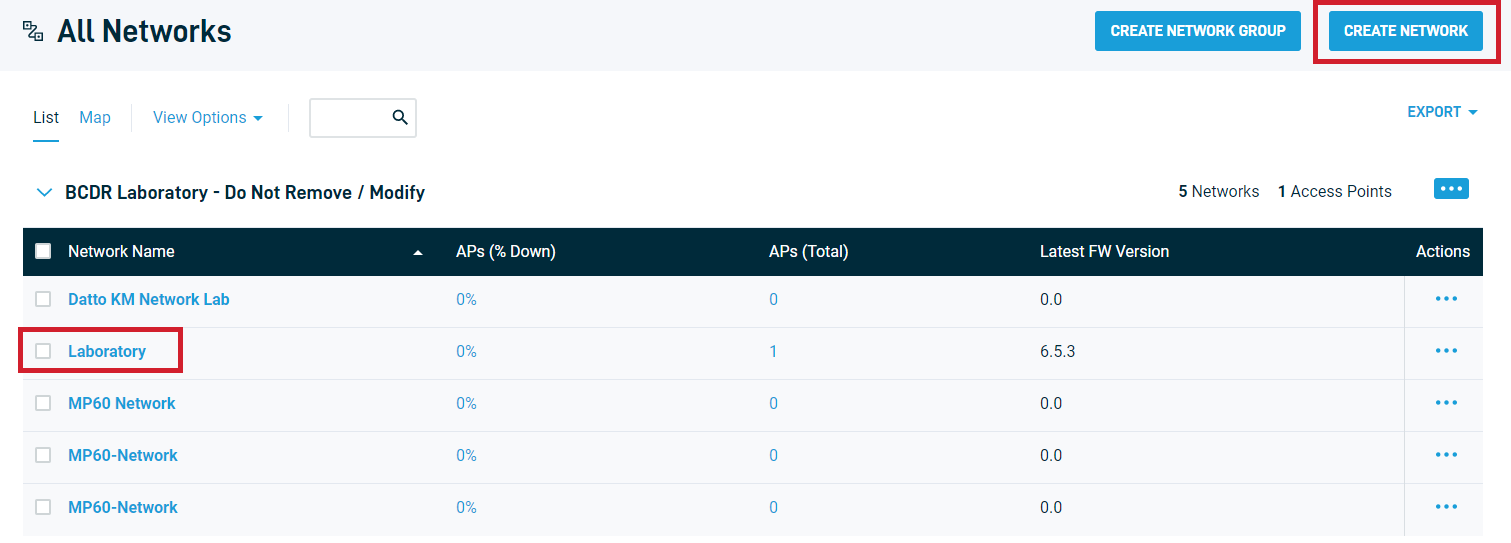
-
In the Navigation menu, click Access Points, then click Add new and enter the MAC address. To enter multiple MAC addresses, use the drop-down arrow or upload them as a CSV file.

-
Connect device to the internet over Ethernet or through an existing Datto mesh network. The device will then configure and start reporting its status within a few minutes.
Channel considerations 
| Frequency range (MHz) | Mean E.I.R.P limit (dBm) | Mean E.I.R.P Density Limit (dBm/MHz) |
|---|---|---|
|
2412 to 2462 |
20 |
10 |
|
5150 to 5350* |
23 |
10 |
|
5470 to 5725* |
30 (see note below) |
17 (see note below) |
Channels are selected uniformly and randomly among all channels available in the operating country, or all channels of the selected sub-band, using the system's random number generator. Previously detected unavailable channels are excluded from the selection.
This applies for channels selected after a radar event (channel switch), and the initial channel. The user may override the initial channel from within the user interface.



