How do I connect a client devices to ethernet ports on the access point?
Topic
How to connect a client device to the Ethernet ports on an access point
Environment
- Datto Access Points
Description
The Ethernet ports on the access points can operate as either network uplink ports, used to talk to the local network and internet, or as wired client access ports used to pass a wired client's traffic onto the local network.
The access point will listen for DHCP traffic on each Ethernet port. If it hears an active DHCP server responding to lease requests, then the port is set as a network uplink port. If it hears DHCP lease requests, but no DHCP server responses, then the port is set for wired client access. This is an automatic process, and cannot be manually configured.
Notes
- When the port is set for wired client access, it will treat the client as if it was connected to one of the configured SSIDs.
- The secondary ethernet port can only support one wired client. Connecting a switch behind that secondary ethernet port is not supported.
- Datto requires the client device to request an IP address via DHCP. Devices that use a static IP address will not work.
Configuring an SSID to bridge the connection down to a wired client
1. Navigate to a device web session for your access point.
2. Click Advanced, and scroll down to Miscellaneous.
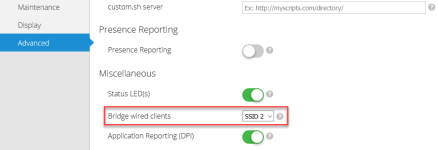
Figure 1: Bridging wired clients
3. Click the drop-down and choose the desired SSID to bridge the connection to.



