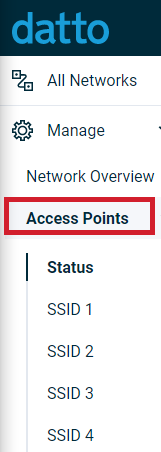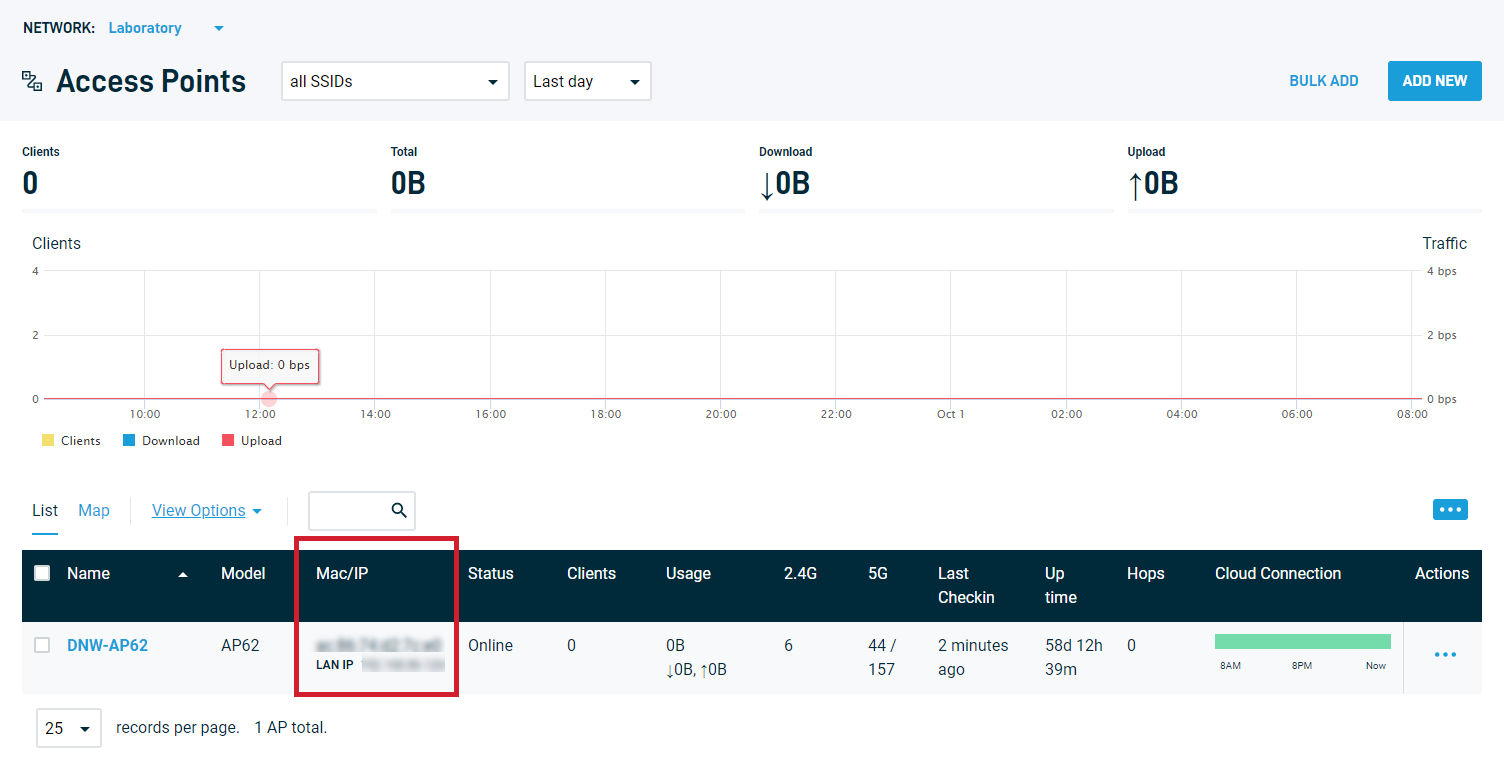How do I find the MAC address of my Datto Access Point?
Question 
How do I find the MAC address of my Datto Access Point?
Environment 
- Datto Access Points
Answer 
You can find the MAC address of a Datto Access Point on the back of the device, and in the Datto Networking portal.
On the Device 
Look for a sticker on the back of your access point. It contains the MAC address, serial, model name, and a QR code used for adding the access point via the Datto Networking App.
In Datto Network Manager 
In the Navigation menu, select Access Points.
You can see the mac address in the Mac/IP column of the access point status list.