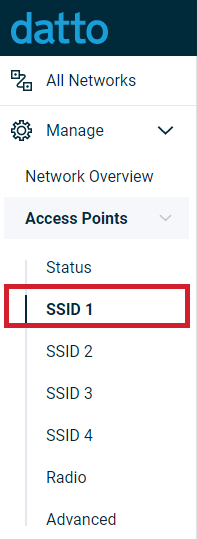WPA Enterprise/802.1x Setup with Windows Server
This article outlines how to setup a connection to a Windows Server with 802.1x configuration to authenticate clients using a username and password.
Environment
- Datto Access Points
- Microsoft Windows Server
Procedure
Setting up your access point to communicate to a 802.1x configured Windows Server will allow clients to authenticate with an Active Directory username and password. To do so:
1. In the navigation menu, click Access Points and choose the SSID to modify.
Figure 1: The Configure tab expanded
2. Toggle Authentication on to reveal Authentication Configuration.

Figure 2: Authentication toggled on
3. In the Autthentication Type drop-down menu, select WPA Enterprise to reveal fields to input the WPA Enterprise server address, port, and server secret.
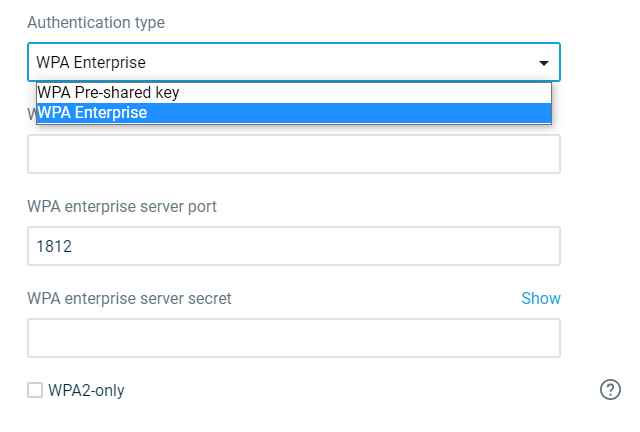
Figure 3: Authentication configuration
Additional Resources
- Checklist: Configure NPS for Secure Wireless Access(external link)