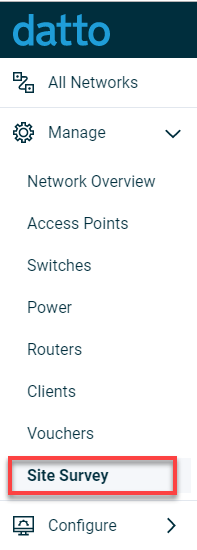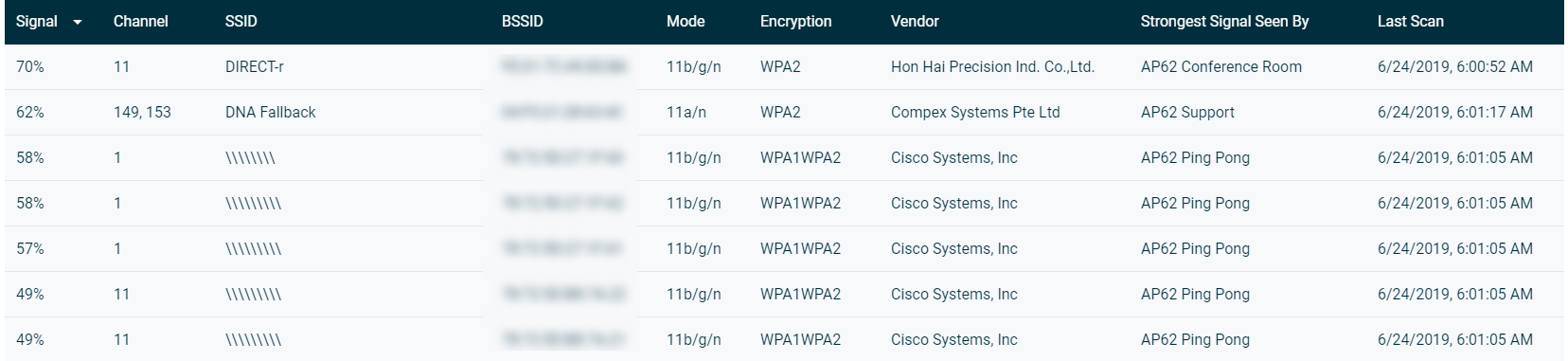The Site Survey Tool
This article describes the Site Survey tool included in the Datto Access Point feature set.
Environment 
- Datto Network Manager
Description 
The Site Survey tool is a quick reference to assess the wireless environment surrounding your Datto network. When running a site survey scan, the access point will stop serving clients and scan for non-Datto radios in the vicinity. The scan will run as part of an access point's boot cycle.
Manually starting a scan 
1. Navigate to a device web session for your access point.
2. In the Navigation menu, expand the Manage section, then click Site Survey.
3. Click the Scan Now button.
Reading the Results 
- Signal: Radio signal strength represented as a percentage
- Channel: Which 2.4/5GHz center channel the radio is broadcasting
- SSID: The SSID name the radio is broadcasting
- BSSID: MAC address of the broadcasting wireless interface
- Mode: The 802.11 standard the radio is using (b/g/n/ac)
- Encryption: Which WiFi security standard the radio is using
- Vendor: Uses the Organizationally Unique Identifier (OUI) of the BSSID to look up the radio's manufacturer
- Strongest Signal Seen By: Which Datto Access Point can best receive this signal
- Last Scan: Timestamp of when the data was collected
Running site surveys during maintenance windows 
If you select the Auto option for the radio's channel setting under Manage → Access Points → Radio, the site survey scan will also run during the access point's maintenance mode window and choose the best channel on which to broadcast in your environment.
Using the site survey 
The Site Survey tool is a reference to gauge network congestion caused by surrounding access points broadcasting on the same channel. A signal strength of 70% or higher could indicate a source of interference. If you see slow wireless speeds:
- change the channel the over which radio is broadcasting (Datto suggests channels 1,6, and 11).
- use the Auto setting to have the access point choose the best channel to use.
The site survey may also reveal rogue access points, which are unauthorized access points deployed within your local network. Use this tool to identify and remove these unknown or potentially malicious access points.