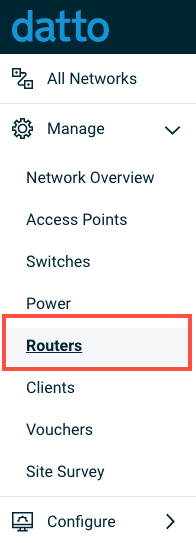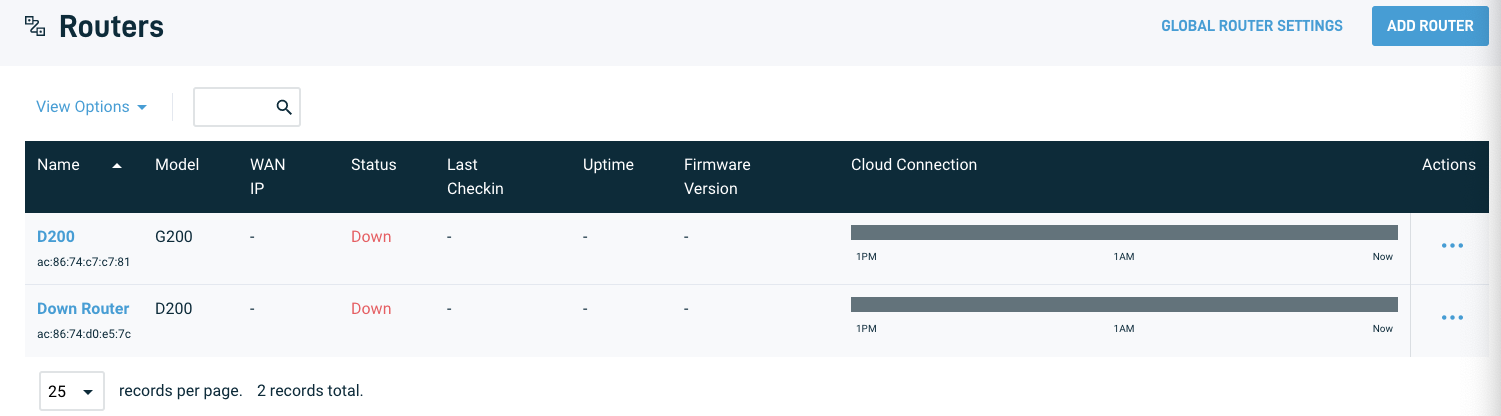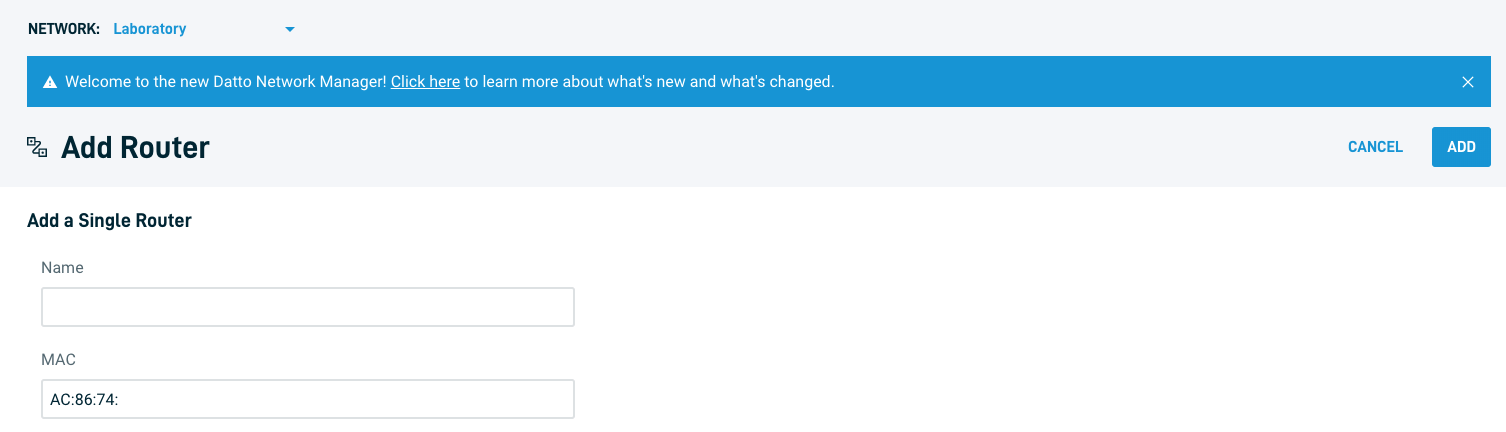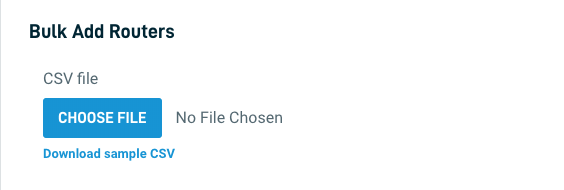Adding a router in Network Manager
This article describes how to add a Datto Router to a network through Datto Network Manager.
Environment
- Datto Network Manager
Description
You can add any Datto managed router by entering its MAC address in Datto Network Manager.
Procedure
-
Navigate to a device web session for the network or existing device.
-
From here, either add a single router or multiple routers using the steps below:
To add multiple routers using a CSV file:
-
Create a CSV file containing three columns.
- MAC: should contain the MAC address of each router
- Model: should contain the model of each router
- Name: should contain the name of each router
-
Click Bulk Add. Datto Network Manager will add the routers and make them available for management on the Routers page.
Click Download Sample CSV to generate a CSV file template containing these three columns.