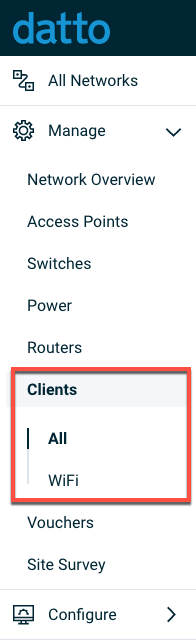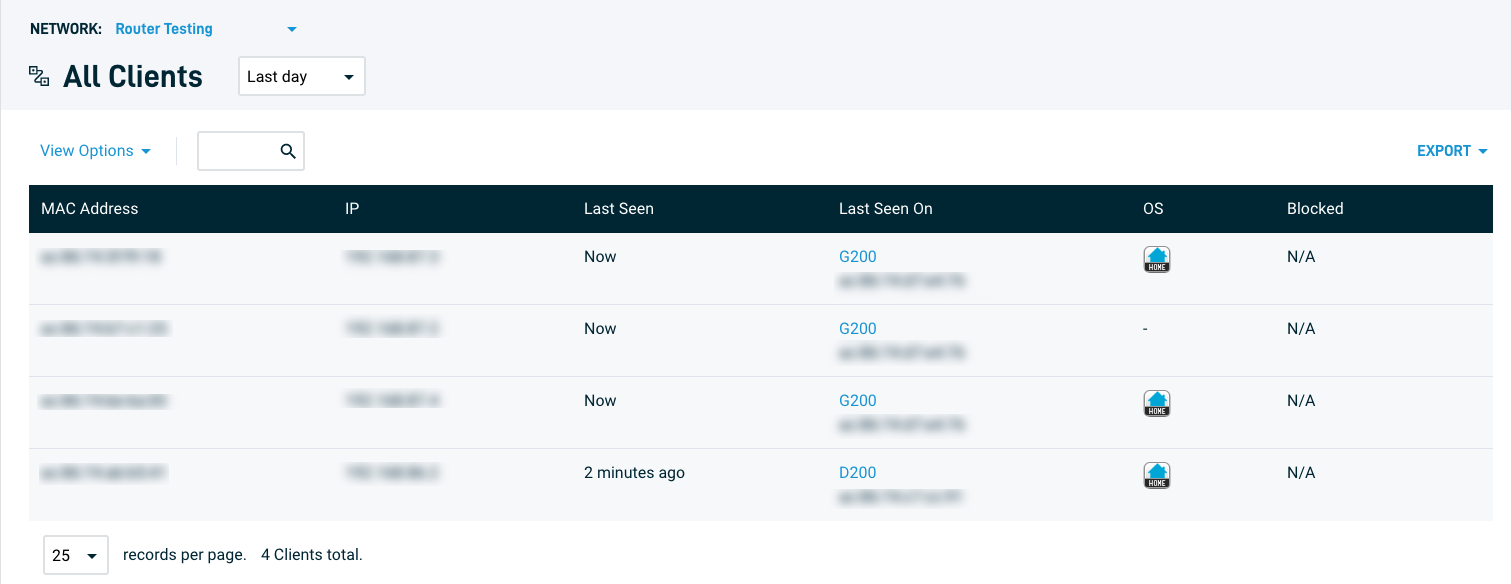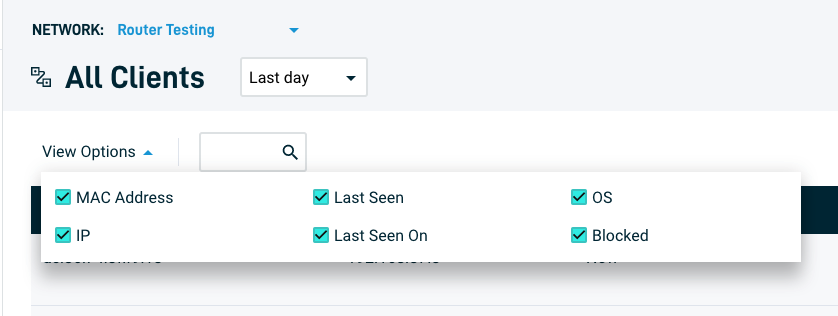Clients Page Overview
This article gives an overview of Datto Network Manager's Clients page.
Environment
- Datto Network Manager
Description
The Clients page lets you view information about the clients connected to your Datto network.
Navigating to the Clients page
From the Navigation menu, expand the Manage tab, then click Clients. The menu will expand to let you select All Clients or WiFi Clients.
Viewing general client information
Click the View Options page to select display criteria.
Exporting client information
Click Export to export the contents of this page to a CSV or XML file.
Viewing WiFi Client information
From the Navigation menu, click Clients, then click WiFi.
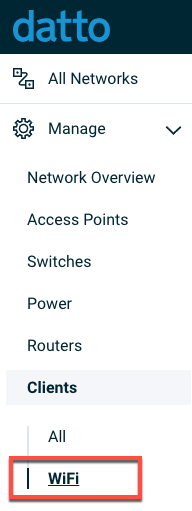 Figure 5: The WiFi option in the Navigation menu
Figure 5: The WiFi option in the Navigation menu
The WiFi information pane will appear above the client list. Click Show Applications to display a list of applications by bandwidth usage.
Figure 6: The WiFi Clients information pane
Additional WiFI client options
Click a client name to open expanded options. On this page, you can:
- View detailed information on clients
- Rename clients for reference
- Block clients