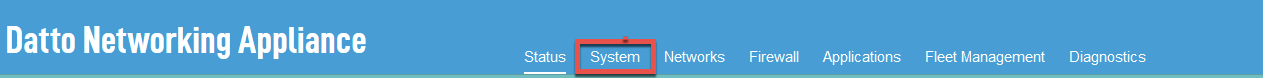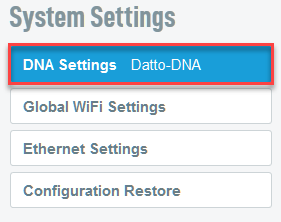Automatic Software Updates
This article describes how to configure Automatic Software Updates on a Datto Networking Appliance (DNA).
Environment
- Datto Networking Appliance (DNA)
Description
When enabled, Automatic Software Updates will configure the DNA to receive firmware releases during designated time ranges.
Procedure
1. Log into the DNA web interface, and click System.
2. Select DNA Settings on the left side of the page
3. From the DNA Settings card, select the Yes radio button under Automatic Software Updates.
4. Select your preferred Allowed Time Range, and up to two Allowed Days.
 Figure 3: Configuring Automatic Software Updates
Figure 3: Configuring Automatic Software Updates
4. Click Save Changes.