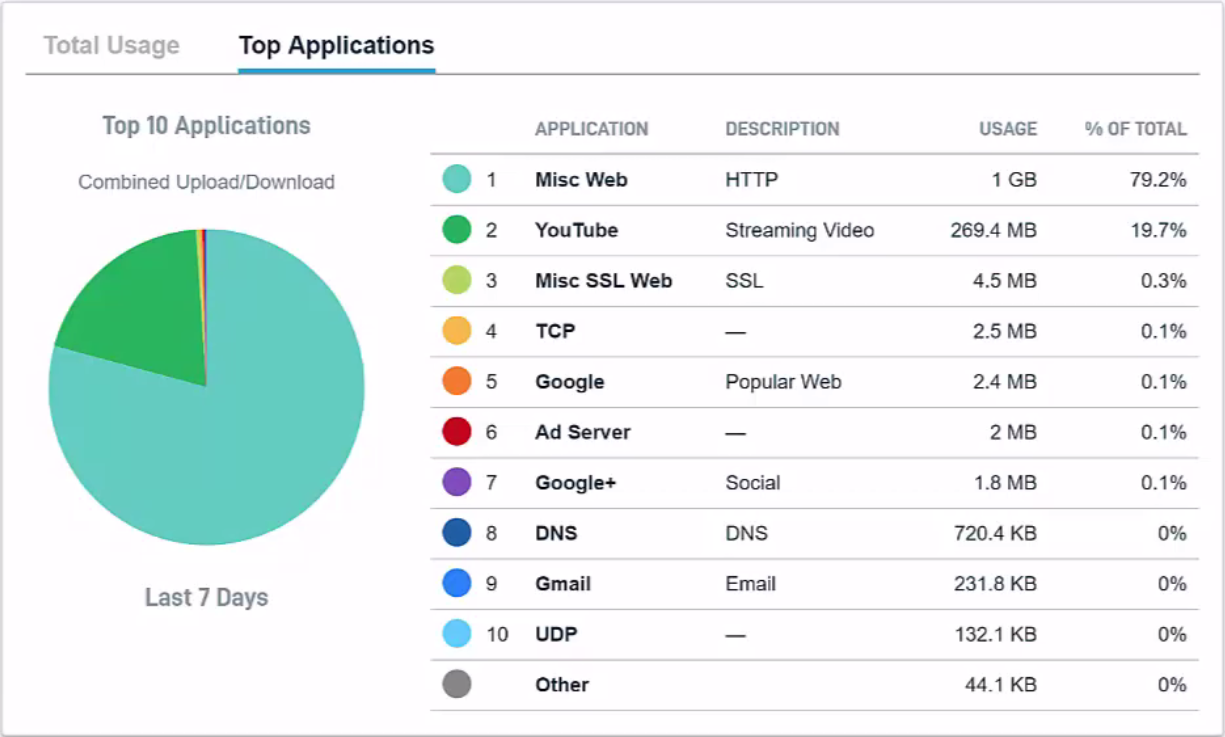Network Usage
This article describes the Network Usage card of the Datto Networking Appliance's (DNA) GUI.
Environment 
- Datto Networking Appliance (DNA)
Description 
The Network Usage card shows the total upstream and downstream data usage passing through your Datto Networking Appliance. It can also report usage on a per-category basis.
To access the Network Usage card, log into the DNA web interface, and click Status.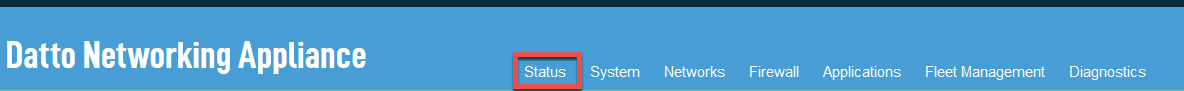
You will see the Network Usage card displayed below the Network Health card on the Network Overview page.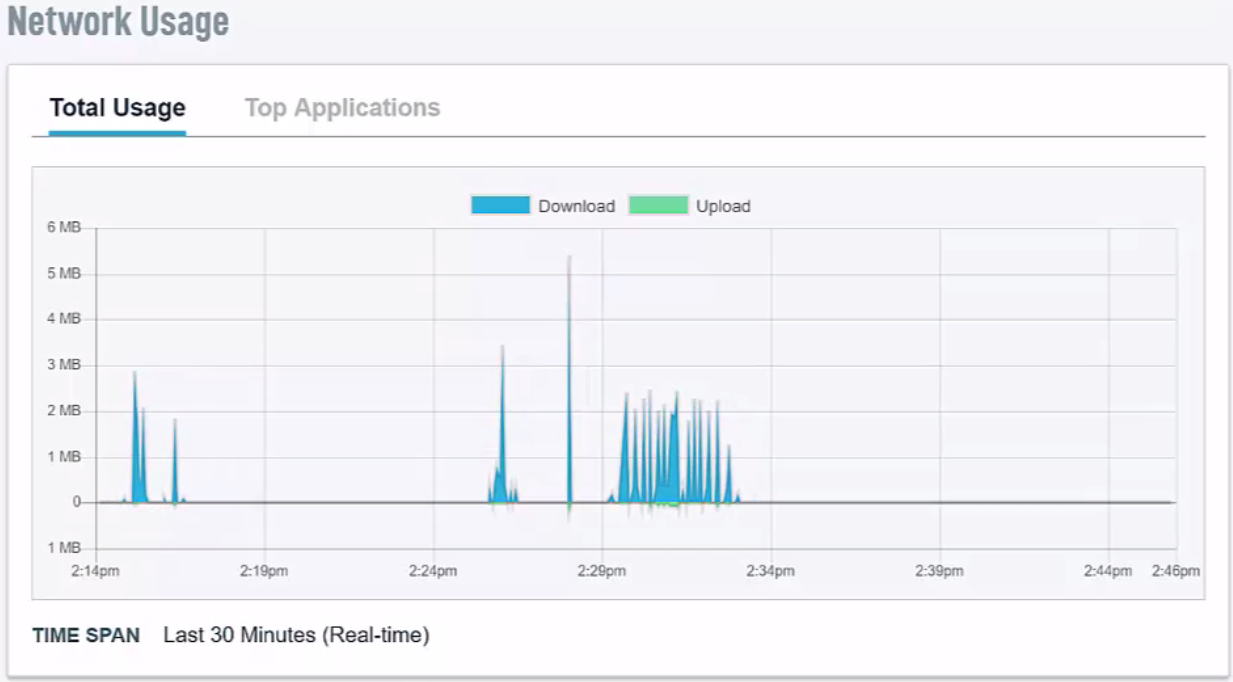
The Total Usage tab displays a constantly-updating graph that reports download and upload usage in megabytes over the last 30 minutes. You can hover your mouse cursor over any section of the graph for additional granular information.
The Top Applications tab, shown below, displays the total data usage from the last 7 days as a pie chart, and ranked by application.