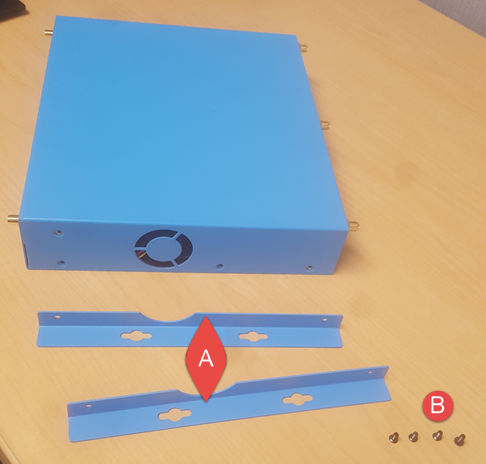Wall Mounting a Datto Networking Appliance
Scope 
This article provides wall mounting instructions for the Datto Networking Appliance.
Parts List 
You will need the following parts:
A - 2x wall mount brackets
B - 4x bracket screws
C - 4x wall anchors (not pictured, not included with the Datto Networking Appliance kit)
Installation 
- Fasten the wall brackets (A) onto both sides of the Datto Networking Appliance (1) using the the bracket screws (B).
- Use wall anchors (C) to mount the Datto Networking Appliance to the desired surface.
Do not use standard nails or screws to mount the Datto Networking Appliance, as they are not designed for mounting hardware, and may be more subject to failure.
- Install the WiFi antennas (D) and LTE antennas (E). Make sure that they do not collide with the wall.