Static Routes
This article describes the Static Routes feature of the Datto Networking Appliance (DNA).
Environment 
- Datto Networking Appliance
Description 
The Static Routes feature allows an operator to pass a connection request for a specific host to a pre-defined gateway within a LAN, permitting the DNA to facilitate interoperability with a third-party firewall or router.
To access the Port Forwarding card, log into the DNA web interface, and click Networks.
From the Networks page, click the Static Routes link. To create a static routing rule, perform the following steps: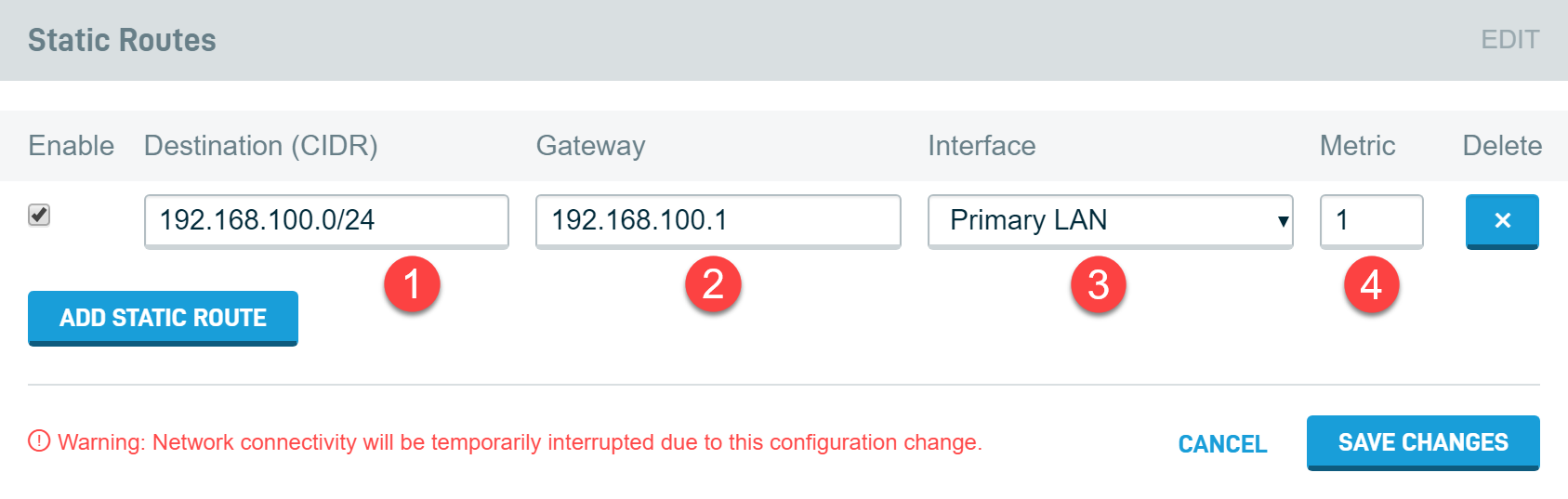
-
Destination (CIDR): Enter the destination address you would like to apply the rule to, in CIDR format.
-
Gateway: Enter the address of the gateway within your network to forward the traffic to.
NOTE You can only add static routes to the DNA for non-public IP address ranges.
-
Interface: Select the network interface on your Datto appliance to be used for transit to the destination network. Inter-VLAN accessibility rules must allow traffic to and from the interface specified in the static route.
-
Metric: Enter a priority for the rule. If you have multiple routing rules for the same destination address, they will be applied in the priority order you specify, with 0 being the highest priority. Routing matches are always determined by netmask length first, followed by metric.
Click Save Changes to apply the rule. Click Add Static Route to add another rule.



