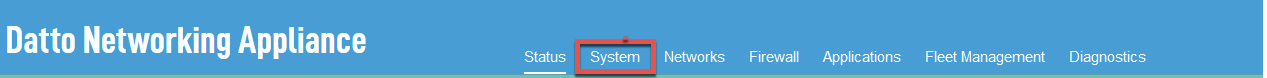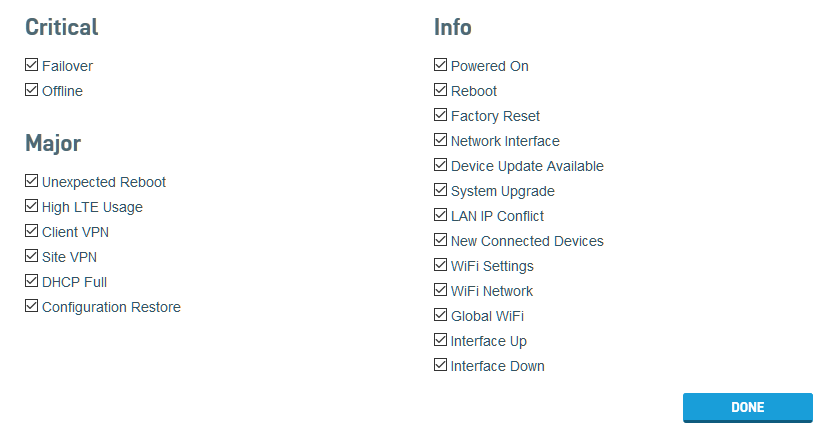Alerts Configuration
This article describes how to configure alerts and notifications on your Datto Networking Appliance (DNA).
Environment 
- Datto Networking Appliance (DNA)
Description 
The DNA can send email alerts to recipients when certain conditions are met, such as the appliance entering failover mode, or when a network interface has gone down.
Procedure 
Navigation 
1. Log into the DNA web interface, then click System.
2. Click on Alerts Configuration. You will be directed to the Alerts Configuration card.
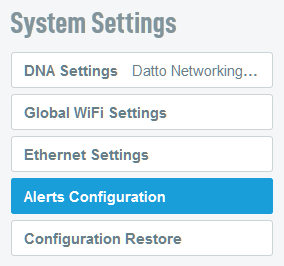
Figure 2: Alerts Configuration
Configuration 
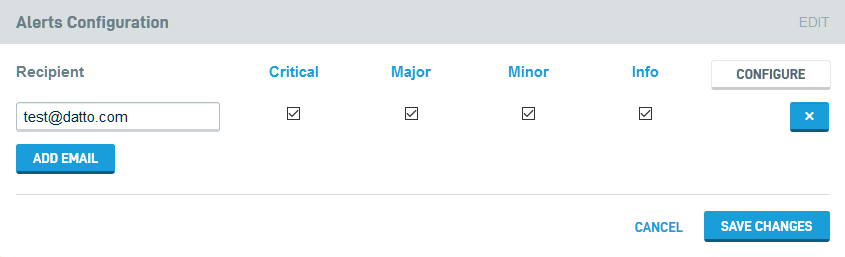
Figure 3: Alerts recipients and severity levels
The DNA will send alerts to email addresses entered under the Recipient column. You can add additional addresses by clicking Add Email.
For each email address, you can select what category of alerts will be sent based on their severity level. Clicking Configure will allow you select what alerts are sent. All alerts, and their respective severity level, are described below:
Critical 
Failover: This alert is triggered if the DNA switches to failover mode.
Offline: This alert is triggered if the DNA unexpectedly powers off. This alert only triggers for service-linked Datto Networking Appliances.
Major 
Unexpected Reboot: This alert is triggered if the DNA unexpectedly reboots.
Client VPN: This alert is triggered if the client VPN tunnel either goes up or down.
Site VPN: This alert is triggered if the site to site VPN tunnel either goes up or down.
DHCP Full: This alert is triggered if a LAN's DHCP pool has no available addresses to lease.
Configuration Restore: This alert is triggered if the configuration restore feature was used to roll back a modified setting.
Info 
Powered On: This alert is triggered if the DNA has been powered on.
Reboot: This alert is triggered if the DNA has been rebooted.
Factory Reset: This alert is triggered if a factory reset has been initiated from the GUI.
Device Update Available: This alert is triggered if a software update is available.
Network Interface: This alert is triggered if a configuration change causes a network interface to temporarily go down, such as LAN setting modification.
System Upgrade: This alert is triggered if the DNA is undergoing a system upgrade.
LAN IP Conflict: This alert is triggered if a IP conflict is detected in any configured LAN on the DNA.
New Connected Devices: This alert is triggered if a new device connects via WiFi or on the LAN.
WiFi Settings: This alert is triggered if the WiFi Network settings were modified.
WiFi Network: This alert is triggered if the DNA's WiFi Network goes up or down.
Global WiFi: This alert is triggered if the Global WiFi Settings were modified.
Interface Up: This alert is triggered if a network interfaces goes up.
Interface Down: This alert is triggered if a network interfaces goes down.