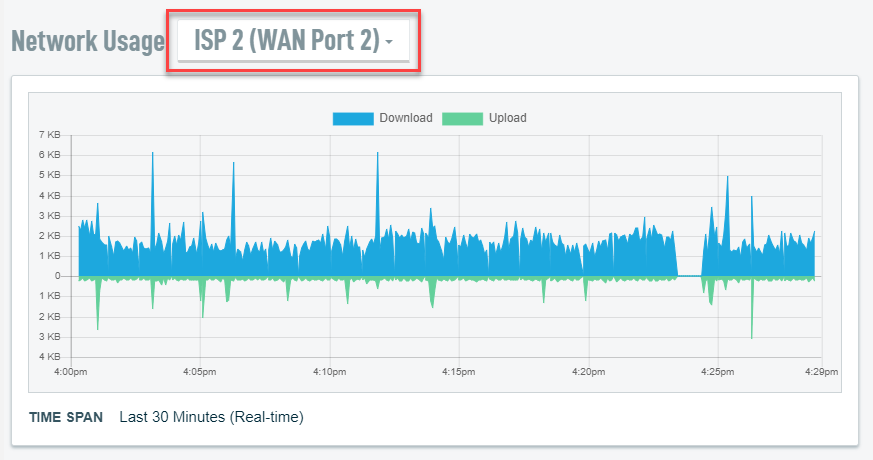Viewing WAN Port Network Usage In The Datto DNA's GUI
This article discusses auditing network usage on a per-WAN, per-port basis using the tools in the Datto DNA's GUI.
Environment 
- Datto DNA
Description 
Datto DNA firmware release version 1.18.1 introduces new GUI tools for auditing network usage across the WAN on a per-port basis.
- The graph updates without needing a browser refresh at the same interval as the Primary LAN network page graph.
- The graph shows both upload and download data separately.
- The time span of data shown is the last 30 minutes.
Accessing the tool 
1. Log into the Datto DNA GUI.
2. Click the Status tab, select Browse Network from the drop-down menu.
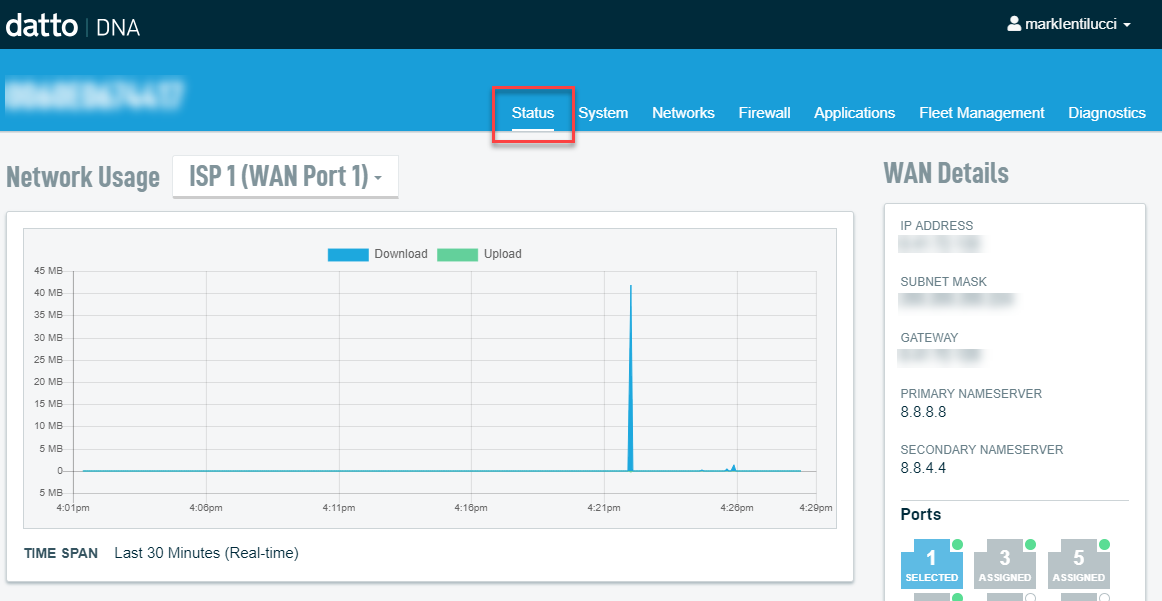 Figure 1: The Network Usage graph on the Status page
Figure 1: The Network Usage graph on the Status page
To check network usage for an individual port, select it from the drop-down menu.