How do I troubleshoot my network in the diagnostic shell?
Question 
How do I troubleshoot my network using the DNA's Diagnostic Shell?
Environment 
- Datto Networking Appliance (DNA)
Answer 
With the release of firmware version 1.18.1, you can now access the DNA's diagnostic shell via SSH and run troubleshooting commands over your network.
Accessing the Diagnostic Shell 
1. Using an SSH client, establish an SSH connection with the Remote Web SSH server.
2. Type list to get a list of your devices.
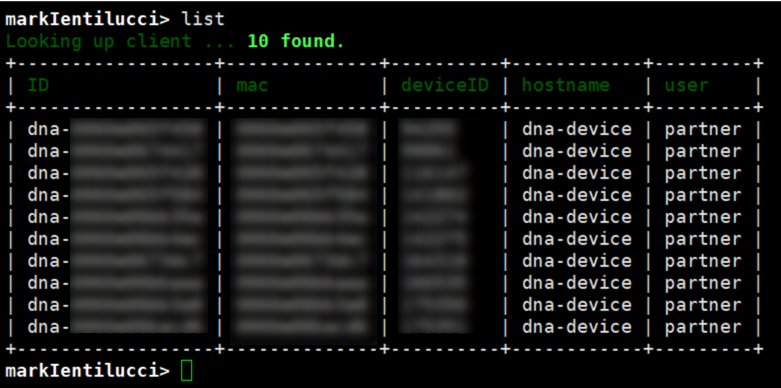
Figure 1: DNA devices on the network
3. Type connect [device ID] to access the DNA's Diagnostic Shell.
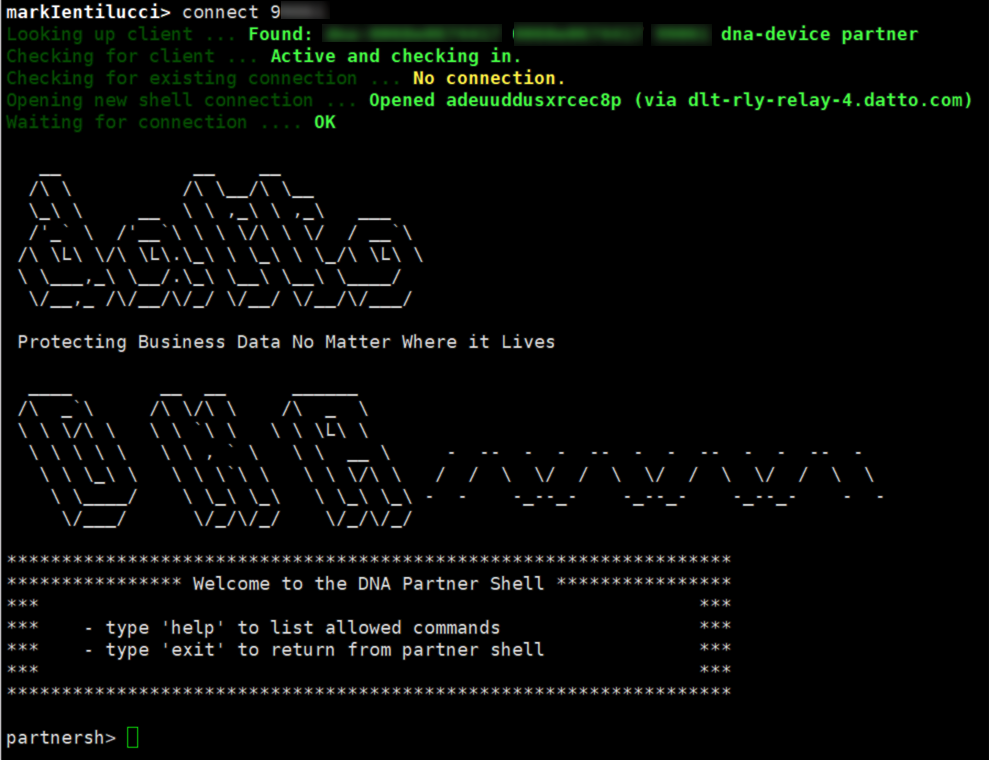
Figure 2: THe DNA Diagnostic Shell
Running commands in the Diagnostic Shell 
In the diagnostic shell, you can select from a menu of troubleshooting commands. With the release of firmware version 1.19.2, these commands are:
beep:Emits a beep from the devicetraceroute: Lets you run a traceroute to other devices and networksdig:Lets you perform DNS lookupshelp: Lists a menu of valid commandsexit: Exits the Diagnostic Shellping: Lets you test connectivity by sending a ping from the DNA to other devices and networksifconfig:Lets you see the configuration of your network interfaces
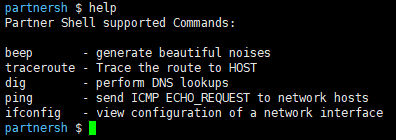
Figure 3: Diagnostic Shell options



