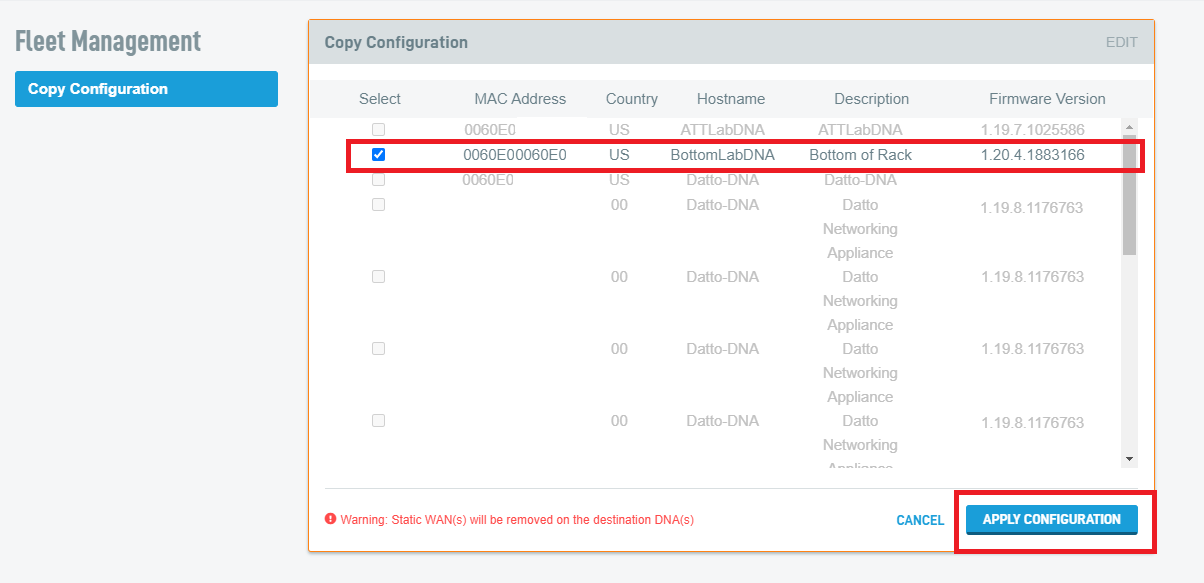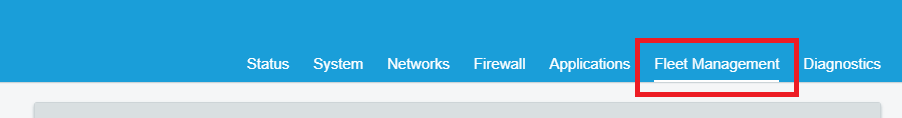Copying the configuration from one DNA to another
This article describes the process for copying the configuration settings from one DNA device to another DNA device.
Environment 
- Datto DNA
Description 
Special considerations 
When copying the configuration from one DNA to other DNA devices:
-
Client VPN usernames and passwords will transfer, but you must download the certificate again on the target DNA after the transfer completes. The source DNA is not affected.
-
Alert settings will not transfer to the new device. You must reconfigure them manually.
-
Although the DNA may not require a reboot after configuration transfer, recommends that you power cycle the DNA after transferring configurations.
-
Do not attempt to copy the configuration by connecting from the source DNA's LAN port directly to the destination DNA's WAN port. This will cause IP conflicts and errors on the destination DNA following the configuration transfer. Instead, stage the destination DNA offsite first, then copy the configuration, or copy over LTE.
-
After copying a configuration with a static IP address on the WAN port, the destination DNA's primary WAN port will be set to the source DNA's WAN IP address, gateway, and DNS information.
-
The source DNA does not need to be powered on or connected to the internet to transfer configurations; Its configuration information is stored in the cloud.
Procedure 
Before you begin, make sure both the source and destination DNAs are running the same firmware version. We recommend using the latest firmware version on both devices.
On the source DNA (the device which you are copying the configuration from).
-
On the Copy Configuration card, select the check boxes for the devices you want to copy the configuration to, then click the APPLY CONFIGURATION button.