Legacy Open Mesh: Legacy Access Point Supported Firmware Changes
This article provides information about a critical update required for Open Mesh Access Points running on legacy firmware builds.
Environment

- Open Mesh Access Points
Description

Due to required certificate updates occurring on July 15, 2019, most current firmware builds will no longer be able to check into CloudTrax. Legacy devices that do not support the latest firmware release can still check into CloudTrax, so long as they are running the firmware release noted in the table below:
|
Legacy Model |
Firmware |
|
OM1P, MR500, OM2Pv1, OM2P 32MB (OM2P 32MB APs are OM2P APs with MAC addresses between AC:86:74:01:00:00 and AC:86:74:04:c2:ff) |
481 |
Other access point models

All other AP models will need upgrading to the latest firmware release. Further details on supported firmware builds for each AP model can be found on the Firmware Downloads KB article.
Moving access points to release 481 
- Access points that need to migrate to firmware release 481 will require a manual firmware flash.
- You can only add access points on release 481 can only be added to networks that were created with the Legacy Network checkbox set. If the AP isnÂ’t currently on a legacy network, you must create a new legacy network to which it can move after the firmware version change.
Creating a Cloudtrax Legacy Network 
To create a Legacy Cloudtrax Network, follow the steps below:
1. Log into your Cloudtrax network
2. Click the All Networks menu item in the upper left-hand corner.
3. Click the + Create Network button in the top right-hand corner
4. When the panel opens, click the gray Legacy Network check box.
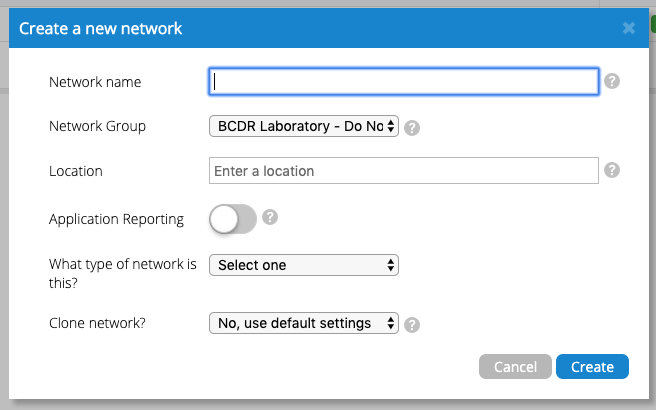
Figure 1: The Create Network pane in Cloudtrax
Migrating access points to a legacy network

To migrate an AP that is currently on a standard Cloudtrax network to a Legacy network:
1. Delete the AP from the current Cloudtrax network
2. Manually reflash the AP to firmware release 481
3. Add the AP to the Legacy network
You may need to create a new blank network for your devices and manually reconfigure it with your previous networks settings. There is no way to convert existing networks to Legacy networks at this time.
Limitations of Legacy Networks 
- Legacy networks support a limited feature set compared to updated Cloudtrax networks.
- Legacy networks receive limited support and are maintained for legacy devices only; they will not receive new features.
- For these reasons and others, Open Mesh strongly recommends using current-version networks instead of legacy networks unless necessary, and that users upgrade older APs to maintain full support and feature availability.
Questions / feedback 
If you have any questions or concerns about this upgrade process, open a support ticket.
Additional Resources
- AP Manual flash article
- Datto Networking: Firewall Requirements



