Legacy Open Mesh: Configuring Router VLAN Settings
Topic
This article explains router VLAN configuration settings in CloudTrax.
Environment
- CloudTrax
Description
This section of the router configuration allows you to add, remove and configure VLAN interfaces, including their physical port assignments and IP address settings, allowing the router to send and receive VLAN tagged traffic from the LAN. You can configure untagged traffic handling in LAN Settings.
Adding a VLAN
By default, there are no VLANs configured. Click the Add VLAN button to add a VLAN.
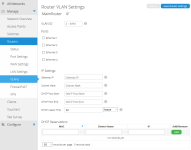 Figure 1: Router VLAN settings
Figure 1: Router VLAN settings
VLAN ID
The VLAN ID is the unique VLAN identifier this interface will use. Configure this value to match the VLAN ID used on your network switch or other network devices. You can use any VLAN ID except the system reserved VLAN IDs of 1, 991, 992, 993, and 994.
Ports
The Ports setting selects the router LAN interfaces on which this VLAN will operate. You must choose at least one interface to create the VLAN, and you can select up to all four.
Gateway IP
The router will use this IP address as the gateway for clients operating within the VLAN. The DHCP server instance will advertise it, and the router will run on the interface as the network's default gateway (for example, 10.1.1.1).
Subnet Mask
The subnet mask defines how many IP addresses will be available for use in the VLAN (for example 255.255.255.0).
DHCP Pool Start
The DHCP Pool Start is the first IP address in the range the router's default DHCP service offers to client devices connecting to the VLAN. The DHCP server will provide addresses sequentially starting from this address (Example: 10.1.1.2).
DHCP Pool End
The DHCP Pool End is the last IP address in the address range the DHCP service offers (for example 10.1.1.254).
DHCP Lease Time
The DHCP lease time is the length of time an address lease on the VLAN will last. You can set this for any value between 5 minutes and 7 days (the default value is 12 hours). As a guideline, the more devices that come and go from the network, the shorter the lease time should be.
- A public WiFi network should have a shorter lease time.
- Unchanging network environments, such as a wired office network, should have longer lease times.
DHCP Reservations
A DHCP reservation lets you statically assign an IP address from the DHCP pool range to a specific client device, ensuring the device will always be assigned the same IP address. DHCP reservation offers the reliability of static addressing with the management ease of dynamic address assignment.



