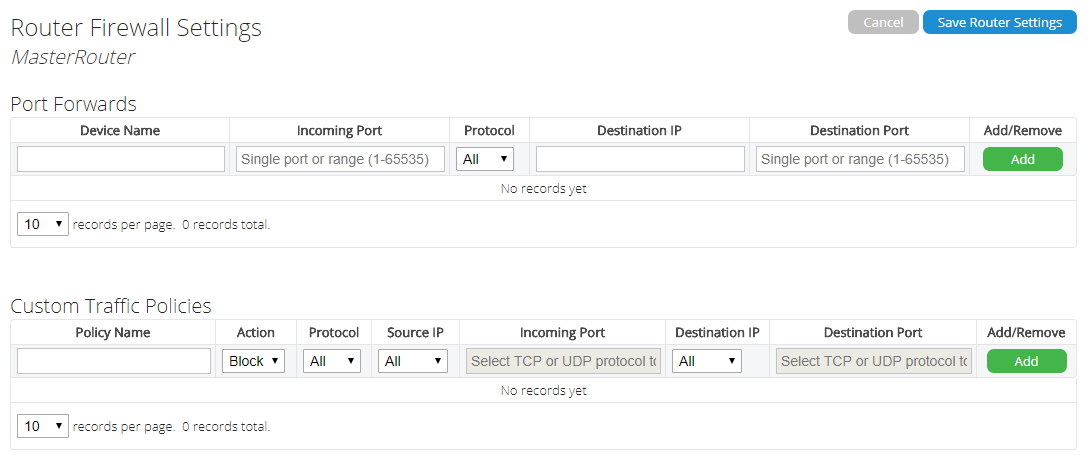Legacy Open Mesh: Configuring Router Firewall/NAT
This article explains the router firewall/NAT configuration in CloudTrax.
Environment 
- CloudTrax
- Datto Routers
Description 
This section of the router configuration allows you to configure port forwards or Traffic Policy entries to support any locally hosted resources which need to be accessed from the Internet.
Port Forwards
This will allow you to forward a specific port from the routers WAN interface to an IP on your LAN. An example might be to enable connectivity to an Internally hosted web server. You could enable outside access to it by adding a port forward entry with an “Incoming Port” and “Destination Port” of “80” and the “Destination IP” of the servers local LAN IP. You can also specify a range of ports (e.g. 1000-2000). In most cases you want incoming port(s) and destination port(s) to be the same, unless you know they need to be different.
Custom Traffic Policies
This feature requires G200 firmware release 1.0.7 or later.
This will allow you to configure traditional ACL (Access Control Lists) type allow/deny rules for traffic moving through the router. These can be used to either control where internal traffic can go, or be used in conjunction with the Port Forward entries to better control which the areas of the Internet than can utilize any internal resources they forward to.