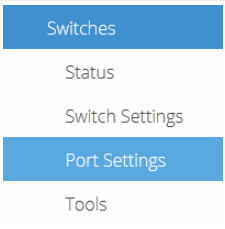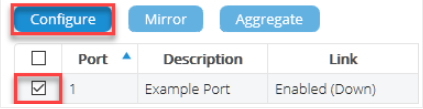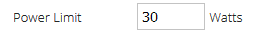Legacy Open Mesh: Switches: Configuring Power over Ethernet (PoE)?
This article describes how to configure Power over Ethernet (PoE) on Open Mesh Switches.
Environment
- Open Mesh Switches
Description
Power over Ethernet lets you power access points and other devices through Ethernet cables using your switch, without the need to connect a power supply. Each Open Mesh Switch model has its own defined total PoE budget. Review your switch's hardware specifications before planning your network to ensure enough power is available for all devices.
Procedure
Navigation
1. In the Navigation menu, Navigate to Manage ? Switches and select a switch.
2. Click Port Settings.
Figure 1: The Navigation menu
3. Select your desired port, then click Configure.
4. Click the drop-down menu for Power over Ethernet (PoE) to reveal its settings.
Configuration
The following Power over Ethernet settings are available:
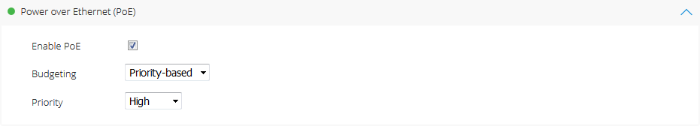 Figure 3: Power over Ethernet (PoE)
Figure 3: Power over Ethernet (PoE)
- Enable PoE: This enables PoE for this port.
- Budgeting: This controls how the switch budgets power. There are two options:
- Priority-based: Allocates power to a port based on the defined priority.
- Manual: This limits how much power (in watts) will go to the port. If selected, the Priority setting will be replaced with a Power Limit setting.
- Priority: This drop-down defines the port's priority for PoE budgeting. This setting is only available if you selected priority-based budgeting.
- Power Limit: This field lets you limit the amount of power available (in watts) for this port to use. This setting is only available if you selected Manual budgeting.