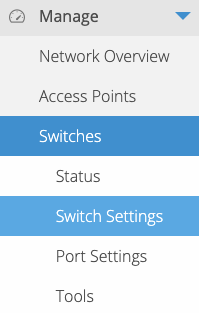Legacy Open Mesh: Switches: Jumbo Frames
This article describes how to enable and configure jumbo frames on an Open Mesh Switch.
Environment 
- Open Mesh Switches
Description 
Ethernet frames, as specified by the IEEE 802.3 standard, transmit a Maximum Transmission Unit (MTU) of 1500 bytes. Jumbo Frames support an MTU of up to 9216 bytes.
Procedure 
1. Navigate to Manage ? Switches then select a switch.
2. Click Switch Settings.
3. Click the Jumbo Frames dropdown to reveal settings, and click the Enable checkbox to interact with them.
4. Set an Ethernet MTU size up to 9216 MTUs.
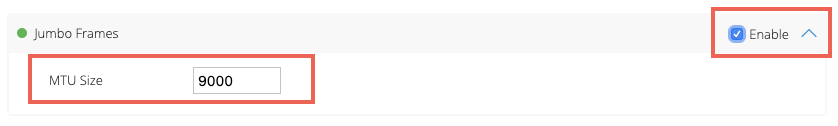
Figure 2: Jumbo frame configuration
5. Click Save Switch Settings.