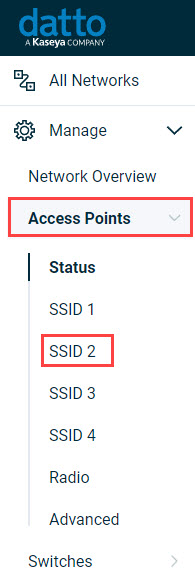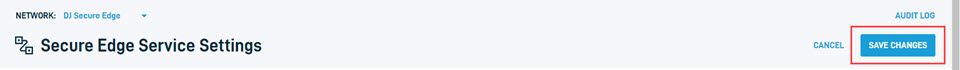Setup WiFi on the Secure Edge Appliance
This article discusses the process to setup WiFi for the Networks. The process differs if the Datto Access Points (APs) are used.
Environment 
- Datto Secure Edge
Description 

Some of the Datto Secure Edge WiFi configuration settings are found inside the Datto Access Point SSIDs settings. Datto Secure Edge will use these parameters with the WiFi appliance.
Inside of Secure Edge WiFi configuration you will select which SSID will be used. To make this selection by following the steps in Datto Networking: Datto Network Manager: Datto Access Point SSID Settings.
After the SSID's are configured, follow the process below to begin setting up WiFi for Networks with Datto APs.
-
Log into the Datto Partner Portal and select Status→ Networking Status and select your network.
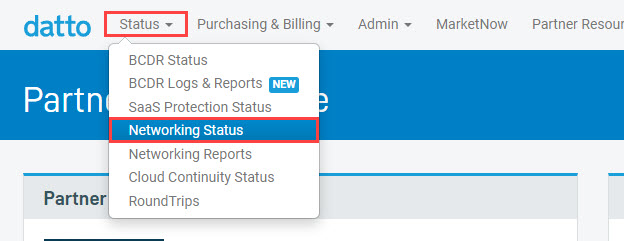
-
In the Datto Network Manager, select the Manage option from the Navigation menu then select Secure Edge→ Service Settings .

-
Select Cloud Gateway, then scroll down and select Subscriber Settings. Under Network SSID, Select the SSID that has been setup for Secure Edge.
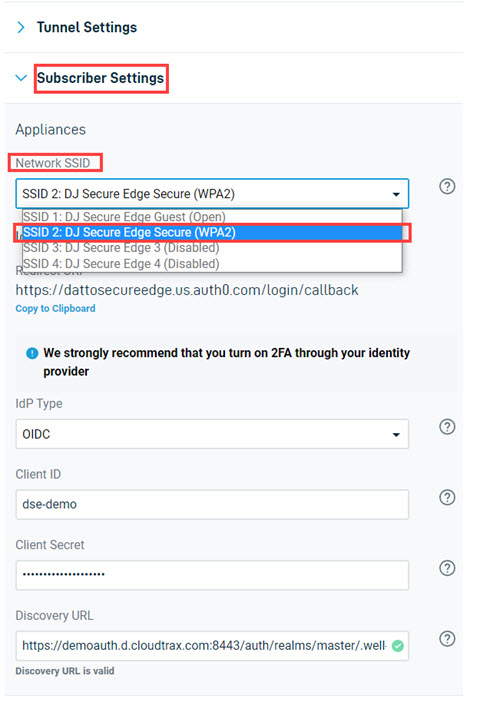

Setup the Access Point 
-
log into the Datto Partner Portal and select Status→ Networking Status and select your network.
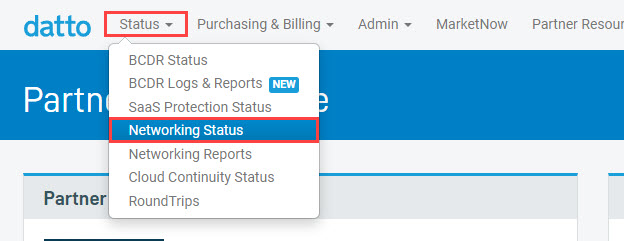
-
Change the parameters under Authentication to match the non-Datto WiFi network.
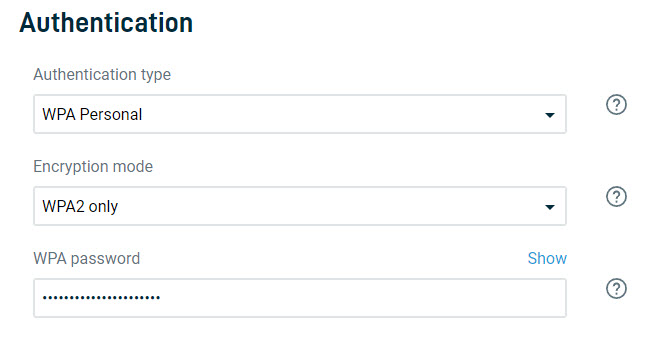
-
After the SSID has been created, use the process below to begin setting up WiFi.