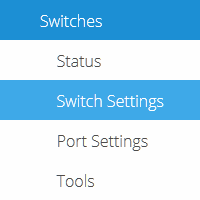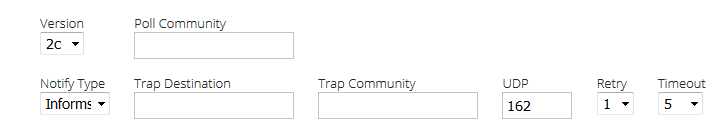Switches: SNMP
This article describes how to configure SNMP on Datto Switches.
Environment 
- Datto Switches
Overview 
The Simple Network Management Protocol (SNMP) is a network protocol used in monitoring and managing network devices. Messages that contain information about a device, alongside critical notifications, are sent using this protocol.
Procedure 
Navigation 
1. Navigate to a device web session for your switch.
2. Click on Switch Settings, as seen in Figure 1.
3. Click on the SNMP dropdown to reveal settings, and click the Enable checkbox to interact with them, as seen in Figure 2.
4. Click Save Switch Settings when you are finished with modifying settings.
Configuration 
The following settings are available for SNMP:
- Version: Allows you to choose between SNMPv1 or SNMPv2c.
- Poll Community: Allows you input the Poll Community String if required by the NMS.
- Notify Type: Allows you choose the type of message sent out. Informs are only supported on SNMPv2c.
- Trap Destination: Allows you to input the IP address of where the trap message will be sent.
- Trap Community: Allows you to input the Trap Community String if required by the NMS.
- UDP: Allows you to input the UDP port used in communicating to the NMS.
- Retry (SNMPv2c Only): Allows you to define many times the switch will retry the notification delivery after timing out.
- Timeout (SNMPv2c Only): Allows to define how long in seconds the switch will wait for a confirmation of notification delivery before timing out.