Switches: Spanning Tree Protocols
This article describes Spanning Tree Protocols and how to implement them on a Datto Switch.
Environment 
- Datto Switches
Description 
A Spanning Tree Protocol is a Layer 2 protocol that prevents loops in a network that has redundant paths created by multiple switches. We recommend using this feature if your environment incorporates multiple switches. Datto Switches supports three variations of this protocol, with one configuration per switch.
Procedure 
1. In the Navigation menu, click Switches, then select Switch Settings from the expanded options.
2. Click the Spanning Tree Protocol drop-down to reveal settings and click the Enable checkbox to interact with them.
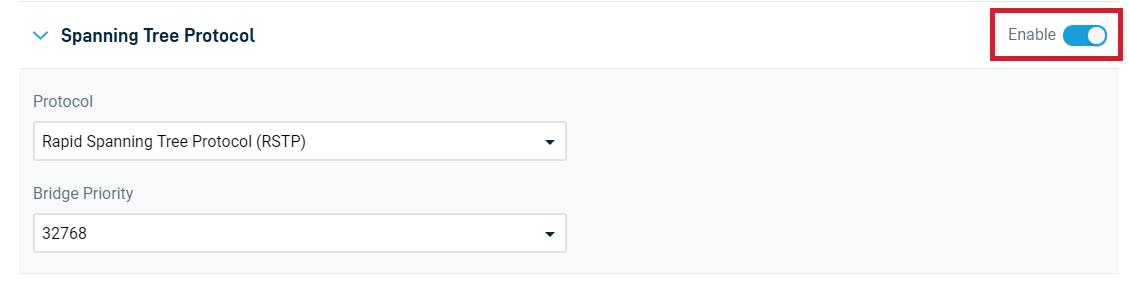
Figure 2: Spanning Tree Protocol
3. Select a Protocol. The following Spanning Tree Protocols are available:
- Spanning Tree Protocol: This is the standard Spanning Tree Protocol. A root switch with the lowest bridge switch ID (the bridge priority + the switch's MAC address) is elected. Ports are then flagged in five different states: blocking, listening, learning, forwarding, and disabled.
- Rapid Spanning Tree Protocol: This is a newer variation of STP that has three states instead of five: discarding, learning, and forwarding.
- Multiple Spanning Tree: This is an expansion of RSTP that supports VLAN implementations.
4. Select a Bridge Priority value. The switch uses this value to calculate the bridge switch ID, and elect a root switch. The default value is 32768.
5. Click Save Switch Settings.




