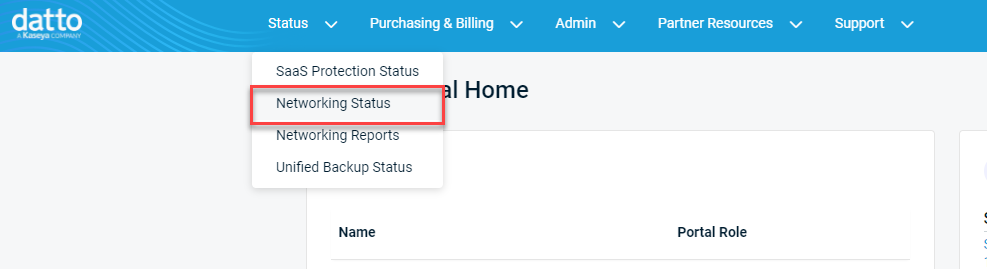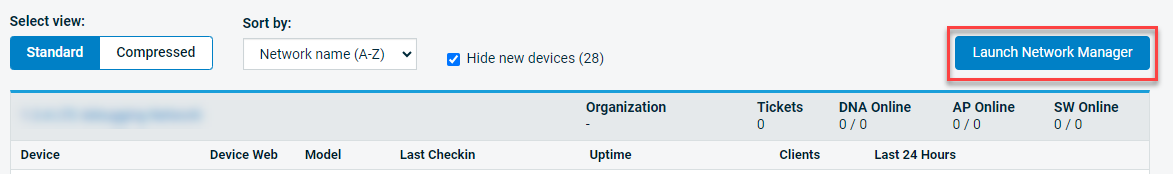Canceling service and removing subscribers
NAVIGATION Partner Portal > Networking Status > Network Manager > Manage > Secure Edge > Provisioning
The article explains how to remove subscribers and how to cancel subscriptions or service for Secure Edge.
For information about adding new subscribers to your Secure Edge platform, refer to User subscriptions.
Removing a Subscriber 
To remove the account for a subscriber, perform the following steps.
-
Navigate to portal.dattobackup.com
-
Log in with your Partner Portal credentials.
-
From the left navigation menu, select Secure Edge to expand the options available.
-
Click Provisioning.
-
Click the action menu link to the right of any subscriber ID. Then, click Remove Subscriber.
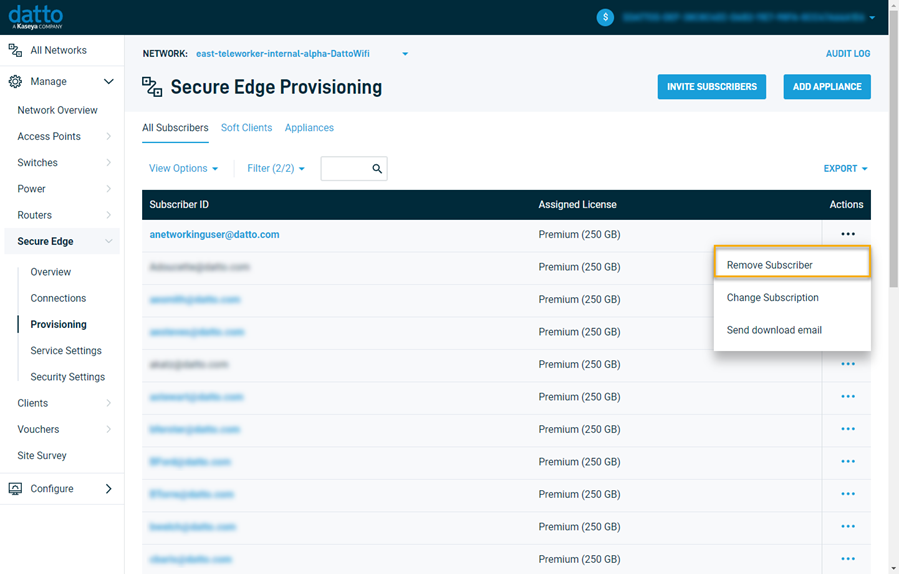
-
Network Manager will prompt you to confirm the action. Click Remove to do so.
-
All access will be immediately removed from Secure Edge for that subscriber's softclients and associated appliances.
Removing subscribers that use subscriptions with annual commitment terms will not terminate the annual commitment. Unassigned subscriptions will instead become available for assignment to new subscribers.
Canceling a Service Plan 
Removing all subscribers will not cancel the service plan or remove the Cloud Gateway. In order to remove the Secure Edge Gateway, reach out to support to facilitate this. Once removed the license will then be able to be assigned to a new device at the next gateway creation.
To cancel the service, reach out to your Account Manager directly and ask that your Secure Edge service plan be discontinued. Provide the specific date that the service should terminate. Once the cancellation request is processed, your Secure Edge service will end.
Invoice Updates 
Subscription or service changes will be reflected in the following month's invoice. If you have any questions on commitment terms or cancellations, contact your Account Manger.