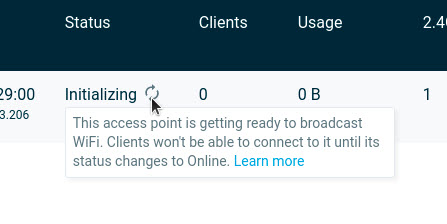PoE power requirements for AP440, AP840, and AP840E Access Points
Topic 
This article PoE power requirements for Datto NG7 Access Points
Environment 
- AP440 Access Points
- AP840 Access Points
- AP840E Access Points
Description 
The WiFi-6-capable AP440, AP840, and AP840E Access Points require 802.3at Power over Ethernet (PoE). This requirement is strictly enforced in firmware versions newer than 7.0.14. In firmware versions 7.0.13 and earlier, it is possible to power WiFi-6 Access Points with 802.3af PoE. However, we do not recommend using substandard power sources, as doing so will significantly reduce the device's coverage area and data transfer rate.
If Network Manager detects an underpowered device, you will see an alert for that particular access point on the Access Points page of the Network Manager GUI.
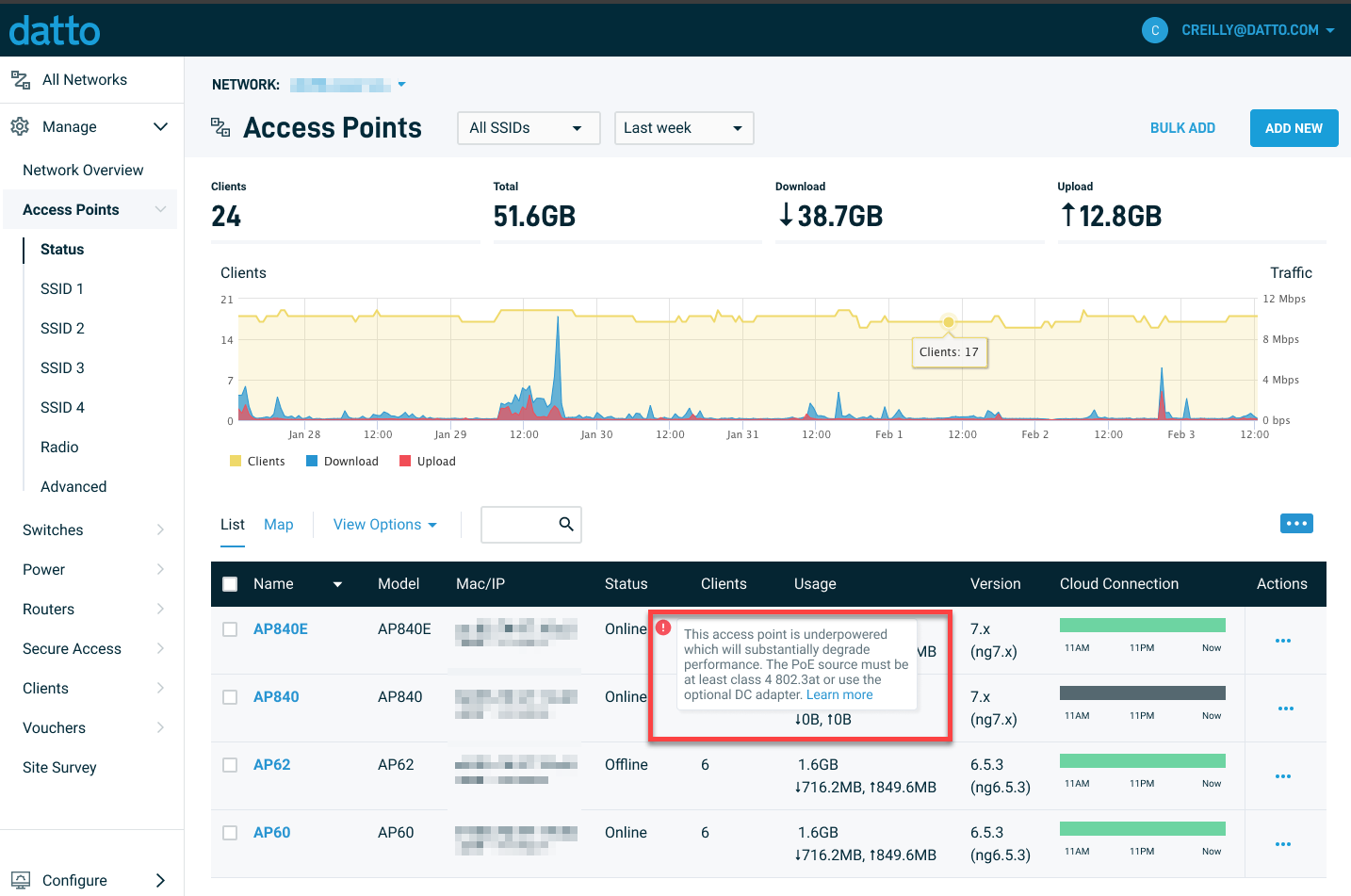
Figure 1: The Datto Network Manager Access Points page
Status: Initializing 
The Initializing status indicates that the AP is powered on or being rebooted. An AP may take up to 5 minutes to initialize and will continue to show this status. During this time, WiFi will not be available.
If the status persists past the 5 minutes, a reboot of the AP is advised. If the issue continues after being rebooted you are advised to contact Datto Support.
Manual PoE budgeting on Generation 1 switches 
When using WiFi-6-capable Datto Access Points with Generation 1 Datto Networking switches (L8, L24, E8, E24 & E48), it is important to set the PoE budgeting to Priority-based. If you manually set a PoE wattage limit, the WiFi-6 Access Point may start up underpowered. To fix this issue, you will need to first set the PoE to Priority-based on the switch port. Then, reboot the Access Point by toggling PoE off and then back on, or briefly reseat the Ethernet cable.
Known issue with L24 LLDP PoE negation on boot 
There is a known issue with the L24 switch hardware that causes Datto WiFi-6-capable Access Points to become underpowered when the switch reboots. To recover an Access Point from this state, reboot it by toggling PoE off and then back on for the Access Point's access port, or by briefly reseating the Ethernet cable.