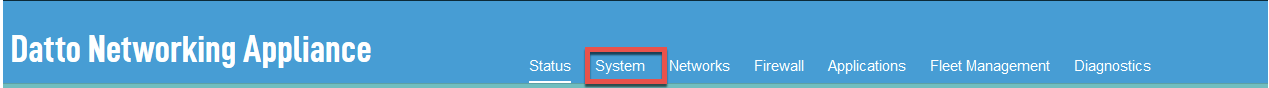Global WiFi Settings
This article describes the Global WiFi Settings card of the Datto Networking Appliance's (DNA) GUI.
Environment 
- Datto Networking Appliance (DNA)
Description 
To access the Global WiFi Settings card, log into the DNA web interface, and click System, as shown in Figure 1.
Once on the System page, click the Global WiFi Settings link. You will see the WiFi management card shown in Figure 2.
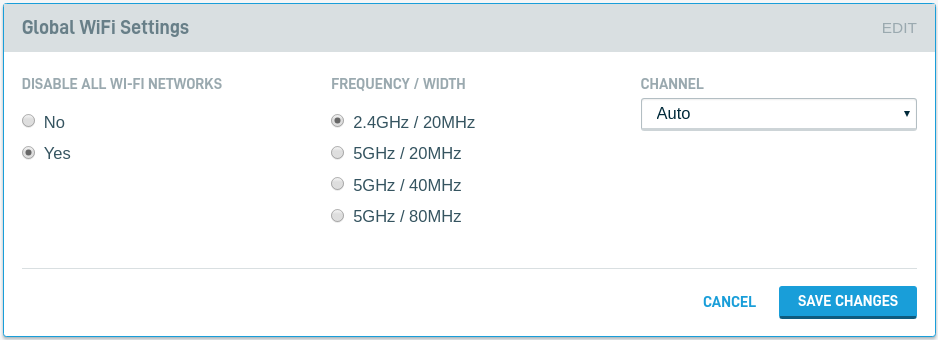
Figure 2: Global WiFi Settings
Features 
From the Global WiFi Settings card, you can:
- Enable or disable all WiFi Networks
- Specify the broadcast frequency and bandwidth
- Specify the broadcast channel
- Recommended channels for 2.4GHz are 1, 6, or 11
Your device must be configured for a supported country before you can select a broadcast channel. Contact Datto Technical Support if the DNA is not reporting that a compatible country is assigned.
Older devices may not be compatible with the 5GHz spectrum, and may be unable to detect a broadcast SSID at this frequency. If this happens, you must revert back to the 2.4GHz setting. Availability of frequencies shown in this article may vary by device model and by region.