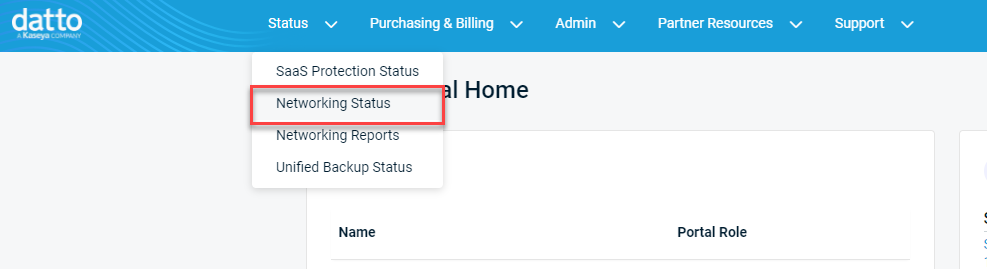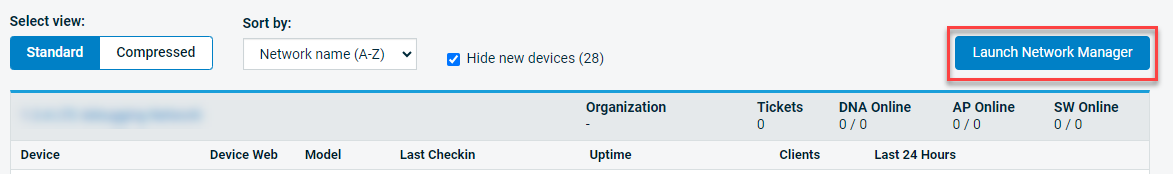DHCP relay
NAVIGATION Partner Portal > Networking Status > Network Manager > Manage > Switches
This article describes the process to configure DHCP relay functions on your Datto switch.
Overview 
In some cases, a DHCP server may be configured to provide a pool of IP addresses for a network that it is not directly connected or listening to. In such a case, the Datto DSW series switches can be configured to act as a DHCP server relay – to proxy DHCP packets from one network to another.
Prerequisites 
To enable DHCP relay on your Datto switch, your environment must meet the following prerequisites:
-
A DSW-series switch running firmware 1.00.19 or later must be present on your network.
-
You've enabled Layer 3 operating mode in the Switch Settings section of Datto Network Manager.

To set up DHCP relay on your DSW-series switch, perform the following steps:
-
Navigate to portal.dattobackup.com
-
Log in with your Partner Portal credentials.
-
Navigate to Switches > Switch Settings.
-
Expand the DHCP agent relay configuration section of the page.
-
Click the Enable toggle switch to activate the feature.
-
In the Relay Server IP field, enter a valid IPv4 address for the upstream DHCP server to which your switch should relay its DHCP packets.
-
On the Switch Settings page, click Save Changes.
When DHCP relay is active and correctly configured, you'll notice the following behavior from your switch:
-
An endpoint will send out a DHCP discover broadcast packet to look for and begin negotiation with a DHCP server. The Layer 3 switch will receive the broadcast packet since it's within the same broadcast domain as the endpoint.
-
The Layer 3 switch replaces the packet's source address with one of its own IP addresses (usually, the IP address that sits on the broadcast domain where the DHCP server is hosted) and the destination's address with the DHCP relay server's IP address. It then forwards the DHCP packet to the specified relay server address.
-
Since the switch specified itself as the source address in the previous step, the upstream DHCP server will generally respond with a unicast DHCP OFFER message that is addressed back to the Layer 3 switch.
-
The Layer 3 switch will then relay, via broadcast, the DHCP offer message to the domain from which the DHCP discover packet originated.
-
The endpoint's DHCP client receives the DHCP offer, resulting in a successful DHCP IP address acquisition.
Learn more 
The following topics provide additional learning resources for managing your Datto switch: