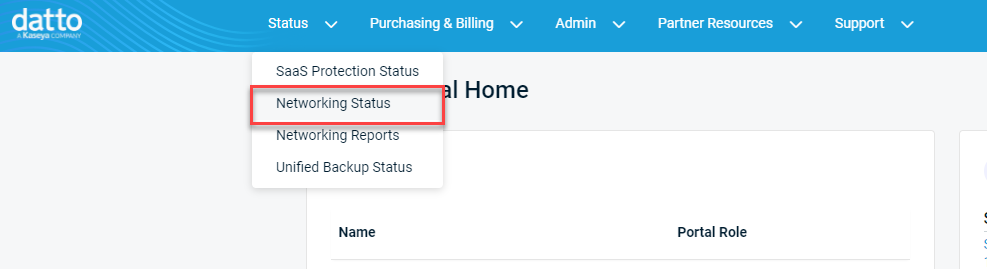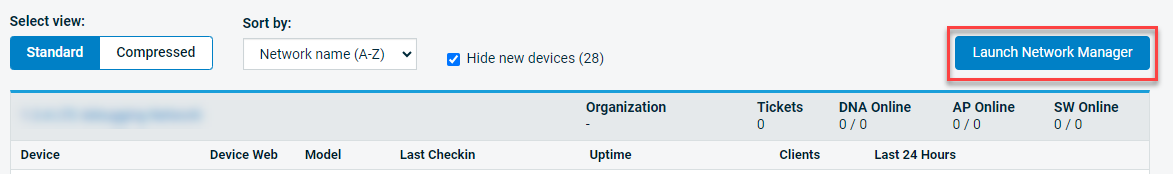Working with VLAN interfaces and static routing
NAVIGATION Partner Portal > Networking Status > Network Manager > Manage > Switches
This article provides foundational knowledge and best practices for working with VLAN interfaces and static routing on your Datto switch.
VLAN interfaces 
VLANs define logical (Layer 2) broadcast domains within a local area network (LAN). When hosts in one VLAN want to communicate with hosts in another VLAN, the traffic must travel between each network, a process known as inter-VLAN routing.
By defining VLAN interfaces on your switch, you can associate a Layer 3 subnet with a Layer 2 broadcast domain (which we encapsulate using VLANs) and allow for this type of routing. A Layer 3 switch must have an IP address (and, therefore, a presence) on each subnet for which it will facilitate inter-VLAN routing.
While not required, a convenient best practice is to structure your subnet IP addresses with a standard number format associated with your VLAN IDs. For example:
| VLAN ID | IP network |
|---|---|
| 10 | 192.168.10.0/24 |
| 20 | 192.168.20.0/24 |
Prerequisites 
To enable the VLAN interface and static routing configuration options on your Datto switch, your environment must meet the following prerequisites:
-
A DSW-series switch running firmware 1.00.19 or later must be present on your network.
-
You've enabled Layer 3 operating mode in the Switch Settings section of Datto Network Manager.
-
You've already configured one or more VLANs on a switch port from Datto Network Manager's Port Settings page.

To create a VLAN interface on your DSW-series switch, perform the following steps:
-
Navigate to portal.dattobackup.com
-
Log in with your Partner Portal credentials.
-
Navigate to Switches > Switch Settings.
-
Expand the Static Routing section of the page and click Add VLAN Interface.
-
In the Add VLAN Interface modal, provide the following information:
-
Name: Name or descriptor for this virtual interface; names can only contain alphanumeric characters, dashes, and underscores.
-
IP Address: Static IP address to assign to the interface
-
Subnet Mask: Defines the size of the network, expressed in dotted decimal notation
-
VLAN ID: The VLAN ID the interface will bind at Layer 2; valid VLAN IDs are integers from 1 through 4094; IDs 991 through 994 are permanently reserved
-
-
Once you've finished entering the configuration, click Add VLAN Interface.
-
On the Switch Settings page, click Save Changes.
To edit a VLAN interface, click the ![]() icon to the right of the VLAN interface entry and click Edit. To delete a VLAN interface, click the
icon to the right of the VLAN interface entry and click Edit. To delete a VLAN interface, click the ![]() icon to the right of the VLAN interface entry and click Delete.
icon to the right of the VLAN interface entry and click Delete.
Static routes 
Routes define pathways for packets to flow from one network to another. Network appliances forwarding IP packets, such as routers and Layer 3 switches, inspect the destinations of packets upon their entry into the network, and then look up a route to advance that packet to its next or final destination.
When a VLAN interface is defined on a Layer 3 switch, a route for that new network is automatically defined within the switch's routing table. But for networks not directly connected to the switch, you'll need to provide directions about where the packets need to go. SMB networks accomplish this by defining static routes.
Static routes are entries placed manually into a Layer 3 device's routing table. Each route contains a destination network, normally expressed in classless interdomain routing (CIDR) notation, and a "next-hop:" an IP address of a router adjacent to that device that will be able to take the packet and forward it onto its next or final stop.
Because static routes are preconfigured, administrators must manually reconfigure them to adapt to changes in the network when they occur. Static routes are best leveraged in networks where administrators don't expect any changes.

In Network Manager, you can configure static routes by following these steps:
-
Navigate to portal.dattobackup.com
-
Log in with your Partner Portal credentials.
-
Navigate to Switches > Switch Settings.
-
Expand the Static Routing section of the page and click Add Static Route.
-
Define your route by providing the following details:
-
IP Network: IPv4 network destination of interest
-
Subnet Mask: Size and IP address range of the IP network, expressed in dotted decimal notation
-
Gateway: Next-hop router IP address to which the packet should be forwarded
-
-
Once you've completed the required values, click Add Static Route.
To edit a static route, click the ![]() icon to the right of the static route entry and click Edit. To delete a static route, click the
icon to the right of the static route entry and click Edit. To delete a static route, click the ![]() icon to the right to the right of the static route entry and click Delete.
icon to the right to the right of the static route entry and click Delete.
NOTE Static routes that contain overlapping subnets are supported. When creating routes in this manner, Datto Network Manager will prompt you to confirm that the configuration is intentional. Once confirmed, the Layer 3 switch will forward the packet based on the routing table entry that contains a more specific network destination as defined by the larger subnet mask.
Learn more 
The following topics provide additional learning resources for managing your Datto switch: