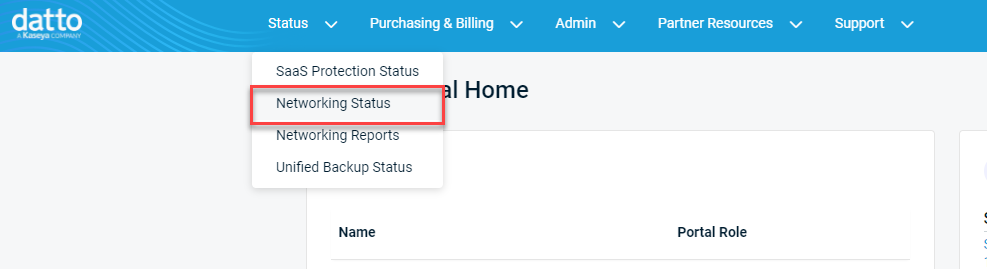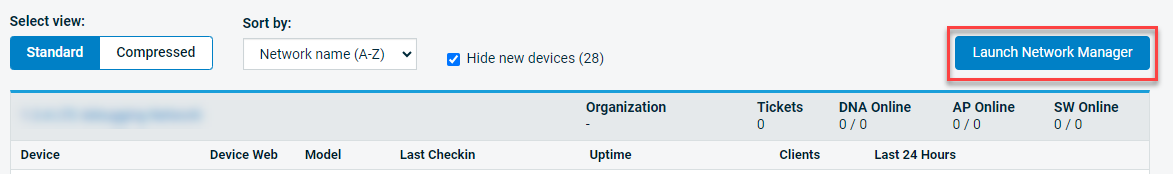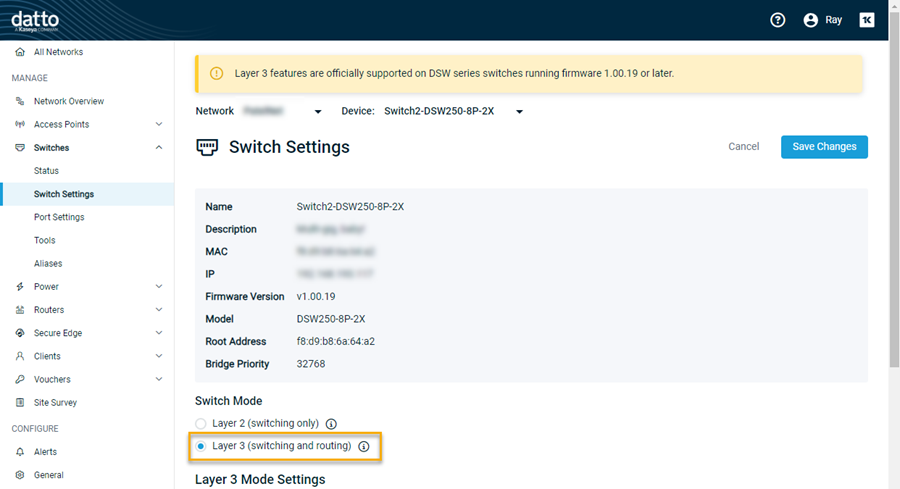Introduction to Layer 3 switching features
NAVIGATION Partner Portal > Networking Status > Network Manager > Manage > Switches
This article describes Layer 3 switch features and provides business justifications for their use.
Overview 
A switch that performs a degree of routing functionality and offers other services that function at the Internet Protocol (IP) layer or above is a Layer 3 switch. Datto switches currently offer four major Layer 3-oriented features that you can employ within an SMB network:
-
VLAN interface creation: This feature enables the switch to associate Layer 2 broadcast domains with Layer 3 broadcast domains.
-
Static routing: When the switch receives packets destined for networks to which it isn’t directly connected (such as the internet), it can send them to an adjacent packet forwarder, such as a router or firewall.
-
DHCP snooping: Rogue DHCP servers are prevented from responding to DHCP requests from endpoints and causing network disruptions.
-
DHCP relay: The switch proxies DHCP packets from endpoints on networks that do not have a directly listening DHCP server to another network with a listening DHCP server.
When would I want to turn on Layer 3 features? 
Network designers consider enabling Layer 3 features when they want to offload packet processing from the network edge, a role customarily employed by a firewall or edge router. With this functionality enabled, East-West traffic moving from one private subnet to another can traverse directly through the Layer 3 switch (subject to ACL policies). Static routes defined on both the switch and the corresponding edge appliance ensure that avenues between the LAN segments and bidirectional traffic are available.
IMPORTANT Layer 3 features require a DSW-series switch running firmware version 1.00.19 or later.
Managing Layer 3 switch functionality 
The following sections describe the process to enable or disable Layer 3 functions on your Datto switch.
Although our switches do not customarily reboot during operating mode changes, to prevent user disruption, you should only make configuration changes during planned maintenance windows.

To enable Layer 3 features on your switch, perform the following steps:
-
Navigate to portal.dattobackup.com
-
Log in with your Partner Portal credentials.

To switch back to Layer 2 operating mode, do the following:
-
Navigate to Switches > Switch Settings, as described in the Enabling section of this article.
-
From the Switch Mode section of the page, select Layer 2 (switching only).
-
Confirm your selection by clicking the Save Changes button.
With Layer 3 disabled, settings related to VLAN interfaces, static routing, DHCP snooping, and DHCP relay will be turned off and hidden from the Switch Settings page.
Learn more 
The following topics provide additional learning resources for managing your Datto switch: