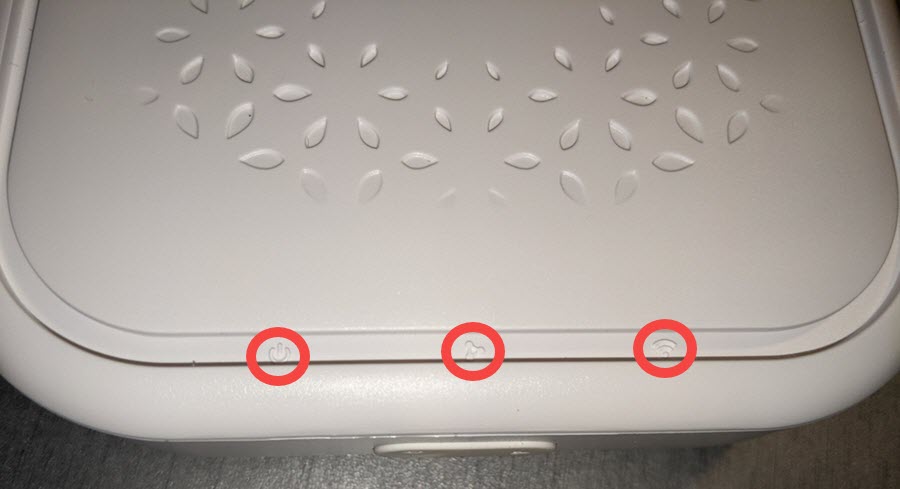Troubleshooting steps for the DSE421
Topic
This article contains troubleshooting steps for the DSE421 Datto Secure Edge device.
Environment
- Datto Secure Edge
Description
Troubleshooting the DSE Appliance
The steps below will verify the Secure Edge Appliance is operating correctly.
1. Make sure the power cable is properly plugged into the back of the appliance.
2. Make sure the power cable is properly plugged into wall plug or extension cord.
3. Make sure the ethernet cable is properly plugged into blue Internet port on the back of the appliance.
4. Make sure the other end of the ethernet cable is plugged into your cable modem or the service provider gateway device.
5. Check light on the left of the appliance.
- If the green light is lit and not blinking then the appliance is online and ready to go.
- If the green light is blinking slowly and just recently powered on. Wait 10 minutes and see if it will transition to not blinking. If the slow blinking continues, the appliance cannot connect to the internet. Return to steps 3 and 4 and the check your internet connection from another device like a personal computer or tablet
- If the green light is blinking quickly, then the appliance can connect to the internet but is unable to connect to Secure Edge services. Contact your internal IT department or managed service provider for further assistance.
6. Check light on the right side of the appliance
- If the green light is lit and not blinking the appliance is online and has a secure connection. Continue to Step 7.
- If the green light is blinking slowly then the appliance is unable to make a secure connection. Contact your internal IT department or managed service provider for further assistance
- If the green light is blinking quickly, then the appliance is updating its configuration. If so, wait 5 minutes to see if the configuration update completes.
- If green light is blinking quickly after 5 minutes, press and hold the left button on the front of the appliance, then wait 10 minutes for the appliance to restart.
- If the right light keeps blinking quickly after restart, contact your internal IT department or managed service provider for further assistance.
7. The Secure Edge appliance is ready to be used.
Log in to your device and connect to the Corporate WiFi network.
Additional Resources
- Secure Edge: How do I activate a Datto Secure Edge software client?
- Secure Edge: Lights and buttons on the Secure Edge Appliance
- Secure Edge: How do I activate a Datto Secure Edge software client?
- Secure Edge: Setting up the DSE421
- Secure Edge: Setup of WiFi for Networks with Datto APs
- Secure Edge: Setup of WiFi for Networks without Datto APs